Binance Security
Contents
In the context of the rapid rise in popularity of cryptocurrency platforms, account security has become a top priority for all users. Since transactions in blockchain systems are irreversible and cannot be canceled, protecting your account and assets from potential attacks is a matter of financial security. A hack or phishing attack can lead to loss of funds, and in such cases, recovery is nearly impossible.
One of the most common threats on cryptocurrency platforms is phishing attacks and social engineering techniques. Malicious actors create fake websites and send fraudulent emails, attempting to gain access to users’ credentials. By using psychological pressure and exploiting user trust, they trick individuals into providing passwords, two-factor authentication codes, or other confidential information.
Let’s discuss the key security measures that the Binance platform offers to help users effectively protect their assets. We will explore how to avoid phishing sites, set up two-factor authentication, use anti-phishing codes, and many other tools for account protection.
Authenticating the Binance URL
One of the most prevalent forms of fraud is the creation of phishing sites that masquerade as legitimate cryptocurrency platforms like Binance. Malicious actors create websites that closely resemble the official one and lure users through fake links sent in emails, messaging apps, or even advertisements. If a user lands on such a site, they may unknowingly enter their credentials, which immediately fall into the hands of scammers.
To avoid this, it is crucial to always check the URL of the site you are visiting. The first rule of safety is to ensure that the address begins with “https://”, indicating a secure connection. However, this alone does not guarantee the authenticity of the site. Next, carefully verify the domain—Binance’s official website has the domain “binance.com.” Any variations, such as additional characters or different domain zones (e.g., “binance.co” or “binance.org”), should raise suspicion.
It’s also important to check links received in emails or found through third-party resources like search engines, browser plugins, or mobile applications. Scammers can use fake links even in advertisements to direct you to counterfeit sites. Never enter your credentials on a site unless you are confident in its authenticity. If in doubt, always access the site manually by typing “binance.com” into your browser’s address bar.These simple measures can help you avoid common phishing attacks and keep your assets secure.
Anti-Phishing Code on Binance
The anti-phishing code is an additional layer of protection that helps users distinguish legitimate emails from Binance from fraudulent phishing messages. This code is a unique sequence of characters that you create and which will appear in every email from Binance. The function of the anti-phishing code is to allow you to easily identify legitimate messages from Binance and avoid falling for fake sites.
How to Set Up an Anti-Phishing Code
- Log into your Binance account and go to the “Profile” menu.
- Select “Dashboard” from the dropdown menu.
- Navigate to the “Security” section.
- Scroll down to the “Advanced Security” section and find the “Anti-Phishing Code” option.
- Click on the “Enable” button next to this option.
- Choose “Create Anti-Phishing Code.”
- Enter your desired anti-phishing code, which should contain between 4 and 20 characters. Ensure that it is easy to remember but hard to guess.
- Click “Submit” and complete the security verification using registered 2FA devices.
Once activated, all emails from Binance will include your unique code. This allows you to immediately verify if an email is genuine, even if it appears official.
Why It’s Important to Use an Anti-Phishing Code
The anti-phishing code provides additional protection by adding a unique identifier to emails from Binance. This is crucial because scammers can use fake emails to deceive users and gain access to their accounts. By seeing the anti-phishing code in a message, you can easily confirm that it genuinely came from Binance, helping you avoid phishing attacks and providing an extra layer of security.
Two-Factor Authentication (2FA)
Two-factor authentication (2FA) is a mechanism that adds an extra layer of protection to your account by requiring not only a password but also an additional code that can be obtained via a mobile app or sent via SMS. This process significantly complicates matters for potential attackers who may have obtained your password but cannot access your account without the second authentication factor.

Different Types of 2FA on Binance
Binance offers two main types of two-factor authentication:
- Code Generation Apps. Apps like Google Authenticator or Authy generate one-time codes that change every 30 seconds. You install one of these apps on your phone and link it to your Binance account. Each time you log into your account or perform important actions, you will need to enter a code generated by the app.
- SMS Authentication. In this case, codes are sent to your registered mobile phone number via SMS. This method is less secure compared to code generation apps since SMS can be intercepted; however, it still provides an additional level of protection.
Step-by-step instructions for activating 2FA:
- Log into your Binance account and go to the “Profile” menu.
- Select “Dashboard” from the dropdown menu.
- Navigate to the “Security” section.
- Find the “Two-Factor Authentication” section and select “Enable” for the desired type of 2FA.
- Follow the on-screen instructions to set up the chosen 2FA method. If you are using a code generation app, you will need to scan a QR code with the app. For SMS authentication, enter your phone number and verify it with a code sent to you via SMS.
- After setting up 2FA, you will be prompted to enter a code for confirmation to complete the setup.
Two-factor authentication protects not only your Binance account but also other important online accounts, such as email. If malicious actors gain access to your email, they may attempt to access cryptocurrency platforms and other services. Therefore, it is essential to use 2FA for all your important online accounts to provide an additional layer of protection and minimize risks.
Unique Passwords and Password Managers
Using unique passwords for each service is one of the key aspects of online security. If you use the same password for multiple accounts, a breach of one service could allow attackers access to all your accounts. This is especially dangerous for cryptocurrency platforms like Binance, where real assets are at stake.When the same password is used across multiple services, the likelihood of being hacked significantly increases.
Attackers often use automated password guessing methods, applying stolen data from one source to many other services. For example, if a password was compromised on a less secure site, those same credentials could be used in attempts to log into your Binance account. Unique passwords for each account eliminate this possibility.
Recommendations for Creating Passwords
For maximum security, passwords should meet several criteria:
- Length. The longer the password, the harder it is to guess. It is recommended to use passwords that are at least 12-16 characters long.
- Variety of Characters. Use combinations of uppercase and lowercase letters, numbers, and special characters. This complicates matters for attackers trying to guess your password.
- Avoid Obvious Combinations. Do not use easily guessable passwords like “123456,” “password,” or “qwerty.” Avoid using personal information such as names or birthdates.
Benefits of Using Password Managers
Password managers are programs that help you generate, store, and automatically input complex and unique passwords for different services. Using a password manager allows you not to memorize each password manually and reduces the risk of using weak or repeated passwords. Key benefits of password managers include:
- Secure Storage. All passwords are stored in an encrypted database accessible only through a master password. This protects your credentials from being hacked.
- Generation of Complex Passwords. Password managers can automatically generate complex and unique passwords for each new account, significantly enhancing security.
- Convenience. Password managers allow you to quickly and securely log into various accounts without needing to remember each password. They automatically fill in login fields when visiting websites.
Popular password managers include LastPass, 1Password, and Bitwarden. Using such tools not only saves time but also significantly enhances the security level of your accounts, including cryptocurrency platforms.

Whitelist for Withdrawals
A withdrawal address whitelist is an additional security feature available on Binance that allows you to specify particular addresses to which funds can be withdrawn from your account. When the whitelist is activated, withdrawals are only possible to those addresses that you have previously added to this list. This significantly reduces the risk of unauthorized withdrawals by malicious actors even if they gain access to your account.
How to Enable and Set Up a Whitelist on Binance
- Log into your Binance account and go to the “Profile” section, then select “Security.”
- In the “Manage Withdrawal Addresses” section, find the “Whitelist” option and enable it.
- After enabling the whitelist system, you will be prompted to add one or more withdrawal addresses. To do this:
- Click “Add Address” and specify the wallet address where you plan to withdraw funds.
- Ensure that the specified address matches the network used for withdrawing assets (e.g., BTC, ETH).
4. Complete the security verification process using two-factor authentication (2FA).
5. Confirm adding the address via a code sent to your email or phone.
Now any attempts to withdraw funds from your Binance account will only be possible to addresses on the whitelist. If someone tries to withdraw assets to a different address, the system will block the transaction.The address whitelist is a powerful protection tool because even if an account is compromised, an attacker will not be able to transfer assets to their wallets unless those addresses are added to the whitelist.
Changing or removing addresses from this list requires additional security checks, providing an extra layer of protection.Enabling a whitelist is especially important for large cryptocurrency holders and users who want to minimize risks associated with hacks, phishing attacks, or social engineering. This feature ensures that your funds can only be withdrawn to trusted addresses.
Device and Email Protection
Protecting the devices you use to access your Binance account plays a crucial role in securing your assets. Malicious actors often exploit malware or vulnerabilities in device security to gain access to personal information and funds. Here are some tips for protecting your devices:
- Use a Password or Biometric Security. Ensure that your device is secured with a strong password or biometric protection, such as fingerprint recognition or facial recognition. This prevents unauthorized access to your data.
- Update Software Regularly. Regularly update your operating system and applications, including antivirus software, to protect your device from vulnerabilities and threats. Reliable software can help detect and block hacking attempts.
- Avoid Public Networks. Open Wi-Fi networks can be insecure. Use only secured networks or enable a VPN to encrypt your internet traffic.
When accessing your account, it is essential to use only the official Binance apps, which can be downloaded from trusted sources like the App Store, Google Play, or the official Binance website. Third-party apps or websites may contain malware or be used for phishing, posing a significant security threat.
Two-factor authentication (2FA) is a necessary level of protection not only for your Binance account but also for your email and other services related to cryptocurrency activities. Email often serves as the primary means of password recovery; therefore, if it gets hacked, attackers can gain access to your Binance account as well.
Use 2FA with apps for all important services to enhance security and reduce the risk of unauthorized access.Following these measures will ensure reliable protection for your devices, email, and accounts, thereby safeguarding your funds and data on the Binance platform.
Antivirus Software and Secure Internet Connection
To protect your assets and personal information on Binance, ensuring the security of your device and internet connection is vital. Antivirus software plays a crucial role in protecting your device from malware such as viruses, spyware, and trojans. These programs can disrupt system operations, steal personal data, or gain access to your accounts.
- Install Reliable Antivirus Software. Choose reputable antivirus solutions that regularly update their databases and offer proactive protection. Popular antivirus programs like Norton, McAfee, or Bitdefender can provide robust security.
- Regular Updates. Ensure that both your antivirus software and operating system are always updated to the latest version. Updates often include patches and fixes that address vulnerabilities and protect against new threats.

Recommendations for a Secure Internet Connection
Your internet connection can also become a target for attacks. Follow these recommendations to secure your connection:
- Avoid Public Wi-Fi: Public Wi-Fi networks are often inadequately secured, making them vulnerable to attacks and data interception. If you must use public Wi-Fi, always connect through a VPN (Virtual Private Network) to encrypt your internet traffic and hide it from potential attackers.
- Use Wired Connections: Wired connections like Ethernet provide a more stable and secure connection compared to Wi-Fi. Whenever possible, use a wired connection, especially when conducting financial transactions or accessing critical accounts.
By following these recommendations, you can significantly reduce the risk of threats from malware and attacks on your internet connection, thereby ensuring reliable protection for your assets and data.
Phishing Emails and Dangerous Links
Phishing emails and dangerous links pose a significant threat to the security of your Binance account. Such messages are often used by malicious actors to obtain personal information and access your funds.
Phishing emails typically appear as messages from official sources but contain certain signs that may reveal their forgery. Here are some key indicators to watch for:
- Mismatch in Sender’s Address. Check if the sender’s address matches the official Binance domain. For example, official addresses should contain the domain “binance.com.”
- Text Errors. Phishing emails may contain spelling and grammatical errors that are often absent in official communications.
- Unusual Requests. Be wary if an email asks you to provide personal information, passwords, or 2FA codes. Binance will never request such information via email.
How to Avoid Falling for Suspicious Links and Attachments:
- Do Not Click on Suspicious Links. Even if a link appears official, ensure it leads to a site with the domain “binance.com.” It’s best to manually enter the URL into your browser’s address bar.
- Do Not Open Unknown Attachments. Files in emails may contain malware. If you are unsure about the sender or the content of an attachment, it’s better not to open it.
- Use an Anti-Phishing Code. As mentioned earlier, set up an anti-phishing code that will appear in all legitimate emails from Binance. This helps distinguish fake messages from genuine ones.
If you receive an email that raises doubts, do not hesitate to contact Binance support for verification of the message’s authenticity. Support specialists can confirm or deny the legitimacy of the email and provide further instructions on securing your account.
Conclusion
Protecting your Binance account requires a comprehensive approach utilizing all available security tools. Regularly updating security settings, using two-factor authentication, an anti-phishing code, unique passwords, and withdrawal address whitelisting will help minimize risks and protect your assets from unauthorized access.
Do not postpone securing your account. Check and update your security settings on Binance. Enable all available features to protect your account and regularly verify their relevance. Safeguard your assets and personal data to avoid trouble and ensure the reliability of your investments.
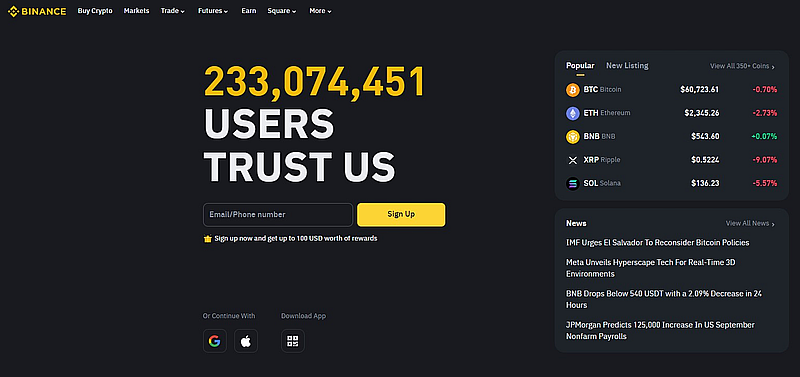
Reviews