Binance Demo Account
Contents
- 1 Importance of Demo Accounts for New Cryptocurrency Traders
- 2 Binance Demo Account Overview
- 3 Key Features of the Binance Demo Account
- 4 Limitations of the Binance Demo Account
- 5 How the Binance Demo Account Works
- 6 How to Open and Fund a Binance Demo Account
- 7 Managing Trades on the Binance Demo Account
- 8 Conclusion
Demo trading is a training mode that allows newcomers to trade to master trading tools and hone their skills without the risk of losing real money. On a demo account, traders can practice opening various types of orders, managing positions, using technical indicators, and exploring other features of the trading platform. This provides an opportunity to gain valuable experience before transitioning to real trading.
Importance of Demo Accounts for New Cryptocurrency Traders
Demo accounts are especially important for beginner cryptocurrency traders just getting acquainted with the volatile and unpredictable market of digital assets. On a demo account, they can gain practical experience, test various trading strategies, and refine their risk management skills without jeopardizing their actual deposits. This helps avoid mistakes and allows for quicker adaptation to real market conditions.
Binance Demo Account Overview
The demo account is an indispensable tool for traders who have chosen the Binance exchange as their trading platform. Binance offers a comprehensive trading simulator that closely replicates the interface and functionality of a real trading terminal. This allows newcomers to thoroughly explore the features of the Binance platform without risking their funds.
Key Features of the Binance Demo Account
- Integrated Access: The Binance demo account is built directly into the exchange’s trading platform, making it accessible and convenient for users. There’s no need to connect to third-party applications or use separate services—all features are available directly through the Binance web interface or mobile app.
- Seamless Switching: Users can easily switch between real trading and demo mode, which is particularly useful for learning new strategies or testing different trading methods without capital risk.
Limitations of the Binance Demo Account
It is important to note that the Binance demo account supports only futures trading. There is no demo mode available for the spot market or margin trading. This means users can practice only with futures contracts, such as USDS-M and COIN-M contracts. Despite this limitation, the demo mode fully replicates the interface and functionality of a real futures account, allowing traders to gain a complete trading experience on Binance without financial risks.
How the Binance Demo Account Works
The Binance demo account, also known as the Binance Testnet, provides users with the opportunity to practice futures trading in a risk-free environment. The functionality and interface of the demo account are nearly identical to the actual Binance Futures trading platform, ensuring a realistic trading experience. The available features and interface of the demo account include:
- A fully equipped trading terminal with charts, order books, and an order placement panel.
- The ability to open long (buy) and short (sell) positions.
- Use of various order types: market orders, limit orders, stop-loss, and take-profit.
- Customizable leverage settings up to 125x.
- Options for isolated and cross-margin trading.
- Access to technical indicators and analytical tools.
The Binance demo account provides an ideal environment for testing various trading strategies. Traders can experiment with different approaches to market analysis, entry and exit methods, and risk management strategies. This allows them to evaluate the effectiveness of their strategies under different market conditions without the risk of losing real funds.
The simulation of real market conditions on the Binance demo account is very close to reality. Prices and market data are updated in real time, reflecting the current situation in the cryptocurrency market. However, it is important to note that there may be some discrepancies in liquidity and order execution speed compared to the real market.
Despite the high degree of realism, it is crucial to understand that demo trading cannot fully replicate the psychological aspects of real trading associated with the risk of losing actual money. Nevertheless, the Binance demo account remains an invaluable tool for mastering the platform and practicing trading skills before moving on to real trading.
How to Open and Fund a Binance Demo Account
Opening and funding a demo account on Binance is a straightforward process available to all users of the platform. Here’s how it works:
- Log into your Binance account.
- Navigate to the Futures section.
- In the upper right corner, find the user menu and select the Trading Simulator option.
- The system will prompt you to confirm access to the test network. Click Continue.
- You are now in the Binance Testnet demo mode.
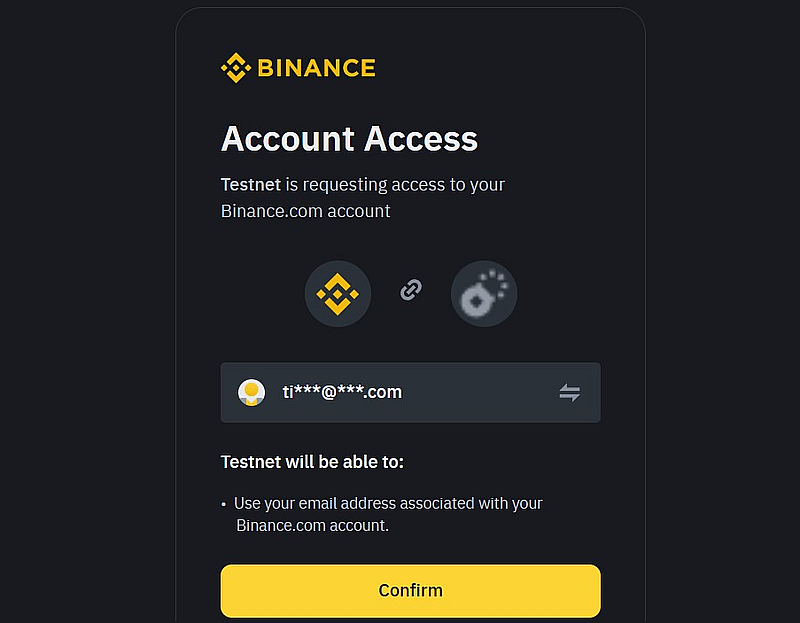
It is important to remember that the demo mode interface defaults to English. To change the language, select the appropriate option in the top menu.
Once in a demo mode, you will need virtual funds for trading. You can obtain those through the Faucet feature:
- Locate the Assets block in the interface.
- Click on the Faucet button.
- Choose the cryptocurrency you want to receive (available options include BTC, BNB, ETH, USDT, USDC, and BUSD).
- Click Add Asset.
With each request, the faucet grants the selected coins equivalent to 1000 USDT. Binance has set several limitations on funding the demo account:
- New funds can be requested no more than once every 72 hours for each cryptocurrency.
- Funding is only possible if the current balance of the specific cryptocurrency on the account does not exceed 1000 USDT.
- If the balance of any coin exceeds 1000 USDT, you will not be able to receive additional funds in that currency but can request other available assets.
These restrictions are designed to simulate realistic trading conditions and prevent system abuse. The funds in the demo account are virtual and cannot be withdrawn or transferred to a real account. They are intended solely for practice and testing trading strategies in a risk-free environment.
Managing Trades on the Binance Demo Account
The Binance demo account allows users to place different types of orders, including market orders, limit orders, stop orders, and others. This functionality enables traders to refine their skills and learn to respond flexibly to market changes. Using the demo account, one can test how different orders affect trading and how they can be utilized in real market conditions. This is especially useful for beginners who want to understand how and when to use various order types for maximum effectiveness.
Position Management and Risk Management Principles
On the Binance demo account, traders can learn to manage their positions and adhere to basic risk management principles. This includes setting stop-losses, take-profits, and monitoring margin levels. Thanks to the demo mode, users can safely experiment with position sizes, risk levels, and exit strategies, helping them understand how to balance potential profits against risks. This experience is particularly important for those just starting their trading careers and wanting to avoid common mistakes associated with poor risk management.
Tracking Trading Statistics
The Binance demo account allows you to track trading statistics, analyze results, and draw conclusions to improve your strategy. The entire trade history, profits and losses, and other key metrics are available for detailed analysis. This provides the opportunity to see which strategies work best, identify mistakes, and find ways to improve your trading approach. Constantly analyzing your trading on the demo account is an important step toward becoming a successful trader in the real market.
Advantages and Disadvantages of Demo Trading on Binance
The Binance demo account is a valuable tool for traders of all levels, offering the opportunity to practice without financial risk. Let’s consider the key advantages and disadvantages of demo trading on the Binance platform.
Opportunity for Risk-Free Practice and Strategy Testing
The Binance demo account provides traders with a unique opportunity for risk-free practice. Here, you can try out different trading strategies, explore the platform’s functionality, and learn to make decisions without risking real funds. This is especially useful for novice traders who are just starting their journey in the world of cryptocurrencies and experienced users who want to test new trading approaches before applying them in the real market.
Lack of Emotional Pressure
Trading on a demo account is free from the emotional stress that often accompanies real account operations. The absence of real financial risks allows you to focus on the technical aspects of trading without the pressure associated with potential losses. This provides an opportunity to better understand your reactions and develop emotional resilience, which will be valuable when transitioning to a real account.
Differences in the Realism of Trading Conditions
Despite its many advantages, demo trading on Binance has its limitations. One of the main disadvantages is the difference in the realism of trading conditions. Prices, liquidity, and order execution on a demo account may not fully reflect the real market. This can lead to incorrect conclusions about the effectiveness of strategies and leave the trader unprepared for real trading, where factors like slippage and volatility are taken into account.
Conclusion
The Binance demo account offers numerous benefits, including the opportunity for risk-free practice and strategy testing, as well as trading without emotional pressure. However, it’s important to be aware of the differences in trading conditions that can affect the realism of your experience.
It is worthwhile to use the Binance demo account to learn the basics of the platform, practice trading strategies, and study risk management mechanisms. However, it’s crucial to remember that successful demo trading does not always guarantee similar results in the real market. Therefore, after transitioning to a real account, it is important to adapt to real trading conditions and continue improving your skills.

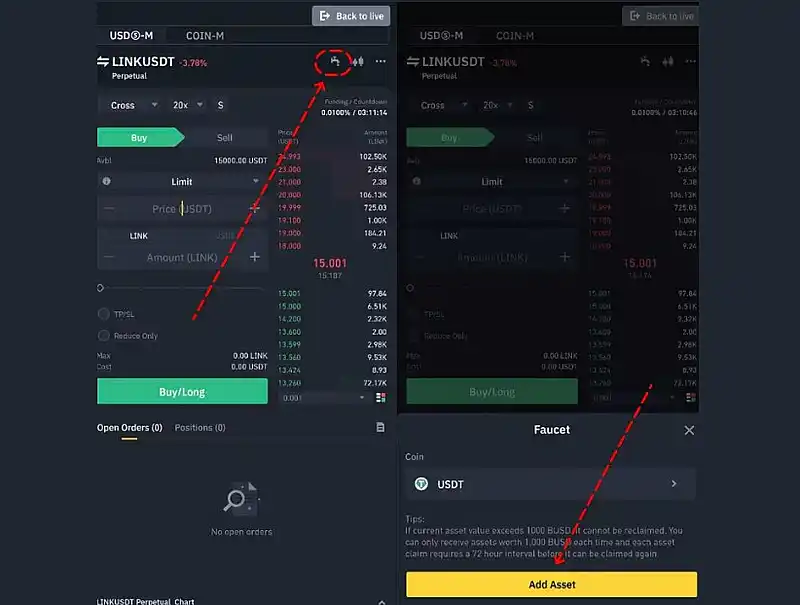
Reviews