Pocket Option Support
Contents
Pocket Option is a modern online trading platform that offers a wide range of tools for trading binary options and other financial assets. The company has established itself as a reliable broker, offering an easy-to-use interface, various trading tools, and competitive conditions for traders of all skill levels.
Quality support plays a key role in successful trading and the overall experience with the broker. It is important for traders to have access to prompt and competent assistance on various issues, from technical problems to clarifications on trading conditions. An effective support system allows for quick resolution of issues, increases customer trust in the platform, and helps traders focus on the main goal – trading and making profits.
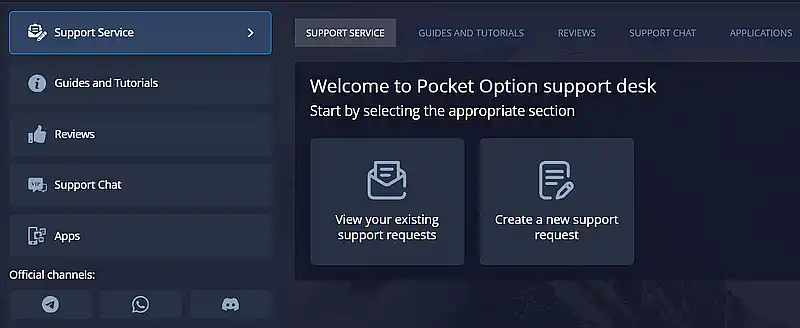
Main Ways to Contact Support
Pocket Option offers several convenient ways to contact the support service.
Support Service on the Website. On the official Pocket Option website, there is a dedicated support section. Here, users can create new requests, view the status of existing inquiries, and get help on various issues. This method is ideal for detailed requests or situations that require thorough consideration.
Messengers. For quick communication, Pocket Option uses popular messengers:
- Telegram: Instant messaging and the ability to get a prompt response.
- WhatsApp: Convenient communication through a familiar app.
- Discord: A platform that allows not only communication with support but also interaction with the trader community.
Social Media. Pocket Option is actively present on social media, providing additional channels for communication and information:
- Facebook: Official page for news and communication.
- Twitter: Short updates and quick responses.
- Instagram: Visual content and the opportunity for direct communication.
- TikTok: Short educational videos and current news in a popular format.
Such a variety of communication channels allows each user to choose the most convenient way to communicate with Pocket Option support, ensuring quick issue resolution and comfortable platform use.
Support Request Process
Pocket Option has developed an intuitive and effective support request process, enabling users to quickly get the help they need. Here are the main steps of this process.
Accessing the Support Service Section. Before creating a new request, users are advised to review existing inquiries. This feature allows users to find answers to common questions that have already been resolved, get updated on known issues or updates, and save time if the answer to their question is already in the system. For convenience, all questions and answers are categorized.
Creating a New Request. If the answer is not found among existing inquiries, the user can create a new request. The process includes the following steps:
- Specify the title.
- Fill out the form with a description of the problem or question. It is important to provide as much detail as possible for more effective resolution.
- Attach screenshots or other files illustrating the problem, if necessary.
- Submit the request to the support system.
After creating the request, the user receives a unique reference number, which can be used to track the status of the issue. In the Support Service section, there is a “View Your Existing Requests” button, which opens a list of the user’s open and archived inquiries. Pocket Option’s support team strives to process requests as quickly as possible, providing clients with timely and accurate responses.
This structured approach to support requests ensures that issues and problems are efficiently resolved, providing a high level of user satisfaction with the Pocket Option platform.
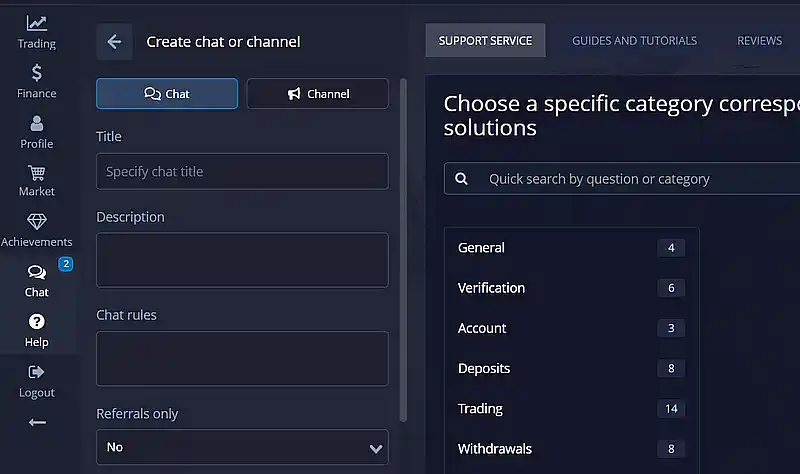
Online Support Chat
The online chat is one of the fastest and most convenient ways to get help on the Pocket Option platform. This feature is designed to provide instant user support.
The online support chat is available for clients who have reached the “Beginner” level and above. This encourages users to actively participate in trading and to level up on the platform. For new users or those who have not yet reached the “Beginner” level, other support channels and a comprehensive knowledge base are available.
In the online chat, clients can receive instant answers to the most common questions thanks to:
- The use of artificial intelligence to provide instant answers to typical queries.
- Pre-prepared response templates for support operators.
- Quick access for support specialists to frequently requested information.
This approach significantly reduces waiting times and increases the efficiency of problem resolution for users.
Educational Materials and Guides
Pocket Option provides a wide range of educational materials to help users improve their trading knowledge and skills. The platform guide covers all aspects of working with Pocket Option and includes:
- Instructions for account registration and verification.
- A description of the platform’s interface and main features.
- Explanations on how to use various trading tools.
- Information on account settings and platform personalization.
The Trading Strategies section is dedicated to various trading strategies suitable for both beginners and experienced traders, including:
- Basic strategies for beginners.
- Advanced techniques for experienced traders.
- Real market situation examples.
- Risk management recommendations.
The Forex Tutorial and Glossary is a comprehensive resource for understanding the Forex market and financial terminology, including:
- Basics of how the currency market functions.
- Explanation of key economic indicators and their impact on the market.
- An extensive glossary of financial and trading terms.
- Market situation analysis examples.
Additionally, the broker offers a series of educational videos covering various aspects of trading:
- Step-by-step instructions on how to use the platform.
- Visual explanations of trading strategies.
- Analysis of real trading situations.
- Tips from experienced traders and analysts.
These educational materials and guides enable Pocket Option users to continuously improve their skills, from basic levels to advanced trading techniques, fostering more successful and confident trading on the platform.
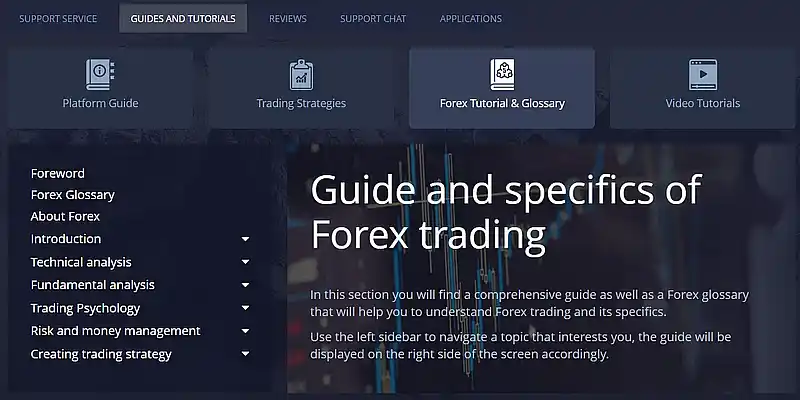
YouTube Channel for Training and News
Pocket Option also has a YouTube channel, which is an important resource for traders. The channel features educational videos covering various aspects of trading, including:
- Step-by-step instructions: Videos explaining how to register and start trading on the platform.
- Educational materials: Tutorials on trading strategies useful for both beginners and experienced traders.
- Market analysis: Regular updates on current market trends and events that may affect trading.
The Pocket Option YouTube channel serves as an excellent complement to the platform’s other educational resources, providing users with the opportunity to learn in a convenient format.
Conclusion
Pocket Option offers a multi-level support system that includes various communication channels such as online chat, messengers, and social media. This allows users to choose the most convenient way to communicate and receive help at any time. Quality support increases trust in the platform and improves the overall user experience. For effective use of the Pocket Option system, it is recommended to:
- Explore available resources: Before contacting support, familiarize yourself with the FAQ and educational materials that can help resolve many issues.
- Use online chat: For quick answers to common questions, the online chat is the most convenient option.
- Provide complete information: When creating a support request, it is important to provide all the details of the issue to speed up the resolution process.
By following these recommendations, users can make the most of the opportunities provided by Pocket Option.
Reviews