Pocket Option: Personal Account
Contents
Pocket Option is considered one of the best binary options brokers according to reputable sites and professional traders. Owned by Infinite Trade LLC, registered in the offshore jurisdiction of the Republic of Costa Rica, Pocket Option attracts thousands of users worldwide daily due to the convenience and accessibility of its platform. Founded by specialists in IT and FinTech, the company is geared towards the mass market, offering simple and understandable conditions for trading binary options.
The Pocketoption.com website supports multiple languages, making it accessible to users from different countries. Launched in 2017, the platform quickly gained popularity due to its intuitive interface and wide range of offered assets, including currency pairs, stocks, indices, commodities, and cryptocurrencies.
In this article, we will examine the capabilities of the personal account on the broker’s website. This is a key tool for managing trading operations, finances, and personal data. We will explain which sections are available to users and how they can enhance your trading experience.
After registering on the broker’s website, users gain access to their personal account. You can access its features by clicking on the icon in the upper right corner. Registration on the Pocket Option website is simple and quick, including standard steps: entering personal information, creating a password, and confirming the email address. After confirming the account and first logging into the system, users can start exploring the platform’s features.
Next to the account avatar, the following information is displayed: client name, ID, email, and balance. There is also a section for statistics, including trader achievements and status – verified or not. The personal account itself includes several sections with detailed information, each designed for different aspects of account management and trading operations. Let’s take a closer look at them.
Profile
The tab contains several pages of data. You can explore the “Trader’s Profile,” which displays the UID, balance, and detailed statistical data. Information is available on the trading history from the real account, demo account operations, and social trading data.
In the “Profile” tab, you can find information about the user’s first name, last name, email, phone number, and date of birth. Here, you can also complete the verification process, change settings, including enabling/disabling subscriptions, and select the language.
Finance
This section in the Pocket Option account contains several tabs. On the “Deposit” page, there is a form for funding your account. The user needs to choose a convenient payment method from the available options, which may include bank cards, e-wallets, cryptocurrencies, and other methods depending on the region. Follow the on-screen instructions to complete the payment. Note that the minimum deposit amount may vary depending on the chosen method and region. Some payment methods require full account verification for security purposes. The deposit amount can also affect the user’s profile level on the platform. After selecting a payment method, there will be an option to use a promo code. Each deposit option comes with a detailed description of the terms.
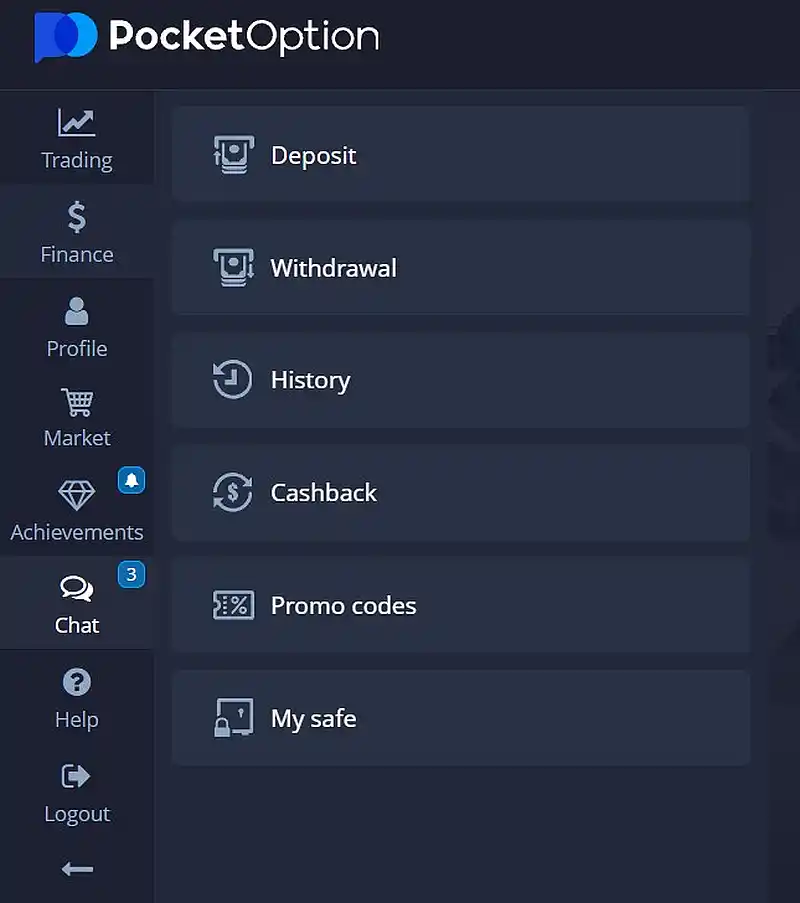
Withdrawal of Funds on Pocket Option
Withdrawals on the Pocket Option platform are available only after full account verification. To create a withdrawal request, open the “Finance” section in the left menu panel and select the “Withdraw Funds” tab. Choose a convenient withdrawal method, specify the amount, and follow the on-screen instructions. Note that the minimum withdrawal amount depends on the method you choose. Enter the recipient account details in the “Account Number” field.
The trading account on the platform is available only in US dollars. However, you can withdraw funds to an account in any currency depending on the selected payment method. The conversion will be done automatically. Pocket Option does not charge a commission from the payment amount, but payment systems and financial intermediaries may charge their own fees.
Withdrawal requests are usually processed within 1 to 3 business days, but some transactions may take up to 14 business days to process. In such cases, the service will send a notification. You can use only those methods for withdrawal that were previously used to fund your trading account. If you have lost access to the card or wallet used for previous withdrawals, contact support by creating a new request in the Support Service.
Other Sections
In addition, the following sections are available in the personal account:
- Notifications: A list of messages from support, news, and information about various promotions. You can create new chats or channels and search through messages.
- Support: There are several tabs: support service (create a new request or view all responses), user guides (platform operation guides, video tutorials, trading strategies, tutorials), reviews, support chat, applications (description and links to various broker programs).
- News.
- Settings: You can choose the language, sounds, theme, time zone, tips, and configure charts and indicators.
Verification
User verification is a mandatory procedure in accordance with KYC policies and international anti-money laundering (AML) regulations. This is necessary for identifying users and monitoring financial activity.
After registration, a confirmation email will be sent. Click on the link in the email to confirm your email address. To complete identity verification, fill in your personal and address information in the Profile and upload the required documents. Accepted documents include scans or photos of your passport, local ID card (both sides), or driver’s license (both sides). Documents must be colored, uncropped (all edges visible), and of good quality (all information clearly visible). After uploading the documents, you will receive confirmation by email and can track the verification status in the Profile.
To verify your address, upload a document confirming your residence, such as a utility bill, bank statement, or registration certificate. The document must be issued within the last 3 months, contain your name and address, be colored, uncropped, and of good quality. After uploading the documents, you will receive confirmation by email and can track the status in the Profile.
For withdrawal requests via bank card, you will need to upload photos or scans of the front and back sides of the card. On the front side, cover all digits except the first and last four, and on the back, cover the CVV code. The card must be signed. After this, a verification request will be created, and you can track its status or contact support for assistance. These steps help comply with legal requirements and ensure the security of the financial system.
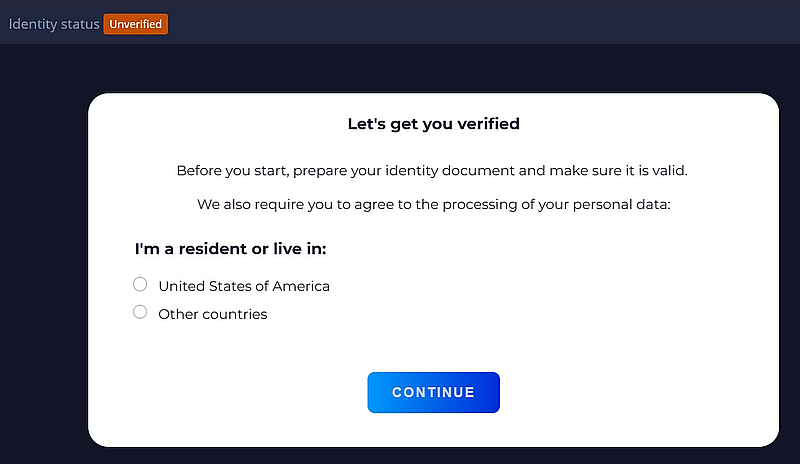
Security on the Platform
On the platform, security is just as important as the variety of trading features. Pocket Option pays attention to protecting clients’ accounts and funds. In the security section, you can change your password, view login history and active sessions, and enable two-factor authentication (2FA). In the “Two-Factor Authentication (2FA)” section, you can secure your account using the Google Authenticator app, which is considered one of the most reliable protection methods. To activate it, click on the Google button. After ensuring that your email address is correct, click on the green button to receive an email with a link. Follow the link to see a window with a QR code for generating the login code. You can also choose which actions should be protected with 2FA.
The login history shows information about browsers and devices used to access the platform, IP addresses, countries, and cities. On this page, you can also see active sessions and click a button to end all sessions to log out of all accounts on other devices. These features help ensure maximum protection of your account and funds on the platform.
Conclusion
Pocket Option offers one of the most convenient and functional platforms for trading binary options. With an intuitive interface and a wide selection of trading assets, the platform attracts a large number of traders from around the world. The personal account on the Pocket Option website is a key tool for managing your trading account, finances, and personal data.
Its advantage lies in the ease of depositing and withdrawing funds through various payment systems, including bank cards, e-wallets, and cryptocurrencies. The verification procedure, while mandatory, is simple and necessary to comply with legal norms and ensure the security of financial transactions. Special attention is given to protecting user accounts. Two-factor authentication, control over active sessions, and login history minimize the risks of unauthorized access to your account.
The Pocket Option personal account provides a wide range of capabilities for comfortable and secure trading of binary options. Thanks to its well-thought-out functionality and extensive knowledge base, the platform remains one of the leaders in its industry.
Reviews