Pocket Option Interface
Contents
The innovative trading platform Pocket Option offers traders a wide range of opportunities for successful trading on financial markets. With over 100 available assets, including currency pairs, commodities, stocks, indices, and cryptocurrencies, the platform provides a variety of trading instruments for any strategy. A key factor for success in trading is a convenient and functional interface. The intuitive design allows users to quickly navigate the flow of information, effectively analyze the market, and make timely trading decisions. The meticulously designed platform interface aims to simplify the trading process as much as possible and help users focus on the most important thing – making a profit.

Basic Interface Settings
Pocket Option cares about the comfort of users from different countries. To change the interface language, simply click on the avatar in the top right corner of the page, go to settings, and select the desired language from the dropdown menu. It’s important to note that the language settings affect not only the display of interface elements but also the language of incoming messages, support requests, and chats.
For user convenience, the platform offers two themes: light and dark blue. This allows users to set a comfortable mode for their eyes depending on the time of day or personal preference. You can change the theme in the “Settings” section, accessible through the user menu in the upper right part of the interface.
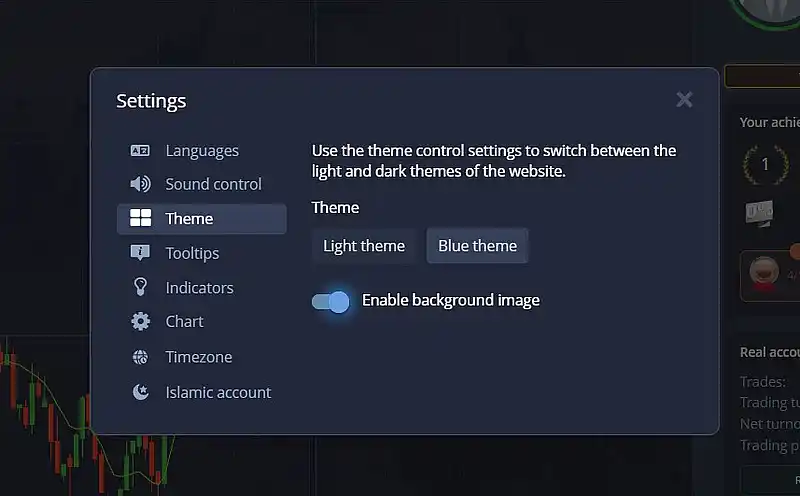
One of the key features of the Pocket Option platform is the multi-chart mode, allowing traders to simultaneously analyze and trade multiple assets. Users can configure the display of two to four charts on the screen. To activate this mode, click on the special button on the left side of the top panel, next to the platform logo, and choose a convenient display configuration. Additionally, for even greater flexibility, traders can open multiple browser tabs, each with a separate chart, enabling them to work with even more assets simultaneously.
These basic interface settings provide a personalized approach to trading, allowing each trader to create the most convenient working environment for successful trading in the financial markets.
Trading Panel
The trading panel is the control center for your trades, conveniently located on the right side of the trading interface. It includes all the necessary elements for quick and efficient operations:
- “Higher” and “Lower” buttons for opening positions.
- Settings for the trade’s expiration time.
- A field for entering the trade amount.
- Display of the potential profit percentage.
This layout allows the trader to easily control trade parameters without being distracted from chart analysis. All necessary tools are at hand, facilitating quick decision-making and prompt responses to market changes.
Pocket Option provides additional flexibility when working in multi-chart mode. Understanding that every pixel of screen space is valuable when analyzing multiple assets simultaneously, the developers added the option to hide the main trading panel. To use this feature:
- Switch to multi-chart mode.
- Find the gamepad icon button (available only in this mode).
- Click this button to hide the trading panel.
This action frees up additional screen space, allowing you to focus on chart analysis. If needed, you can always bring the trading panel back by clicking the same button again. This functionality is especially useful for experienced traders who can quickly execute trades without the constant display of the trading panel, as well as for those who use large sets of indicators and need maximum space for their display. The combination of the trading panel’s convenient layout and the ability to hide it in multi-chart mode provides an optimal balance between functionality and efficient use of workspace, adapting to various trading styles and user preferences.

Working with Trading Assets
Pocket Option offers a wide selection of over 100 trading assets, including currency pairs, commodities, stocks, indices, cryptocurrencies, and 24/7 OTC assets. To facilitate asset selection, several methods are provided:
- Categories: Assets are grouped by type, allowing for quick identification of the desired instrument.
- Search: Enter the asset name in the search field for instant access.
- Hotkeys: The Shift + F combination opens the asset list during trading, saving time on navigation.
This approach ensures quick access to the necessary asset, which is especially important in dynamic market conditions. For even faster access to frequently used assets, there is a “Favorites” feature:
- Mark assets with a star: Select an asset and click the star icon next to its name to add it to favorites.
- Quick access panel: Marked assets will appear on the quick access panel at the top of the trading interface, allowing instant switching between preferred instruments.
To make working with assets even more convenient, Pocket Option offers additional display customization features:
- Volatility filtering: Assets can be filtered by volatility level, allowing you to quickly find instruments with the desired level of risk.
- Market hours display: The platform shows market hours for each asset, helping you plan your trades during the most active periods.
- Event notifications: Set notifications for important events or price changes for selected assets to stay informed about market movements.
These features not only allow you to quickly find and select the necessary assets but also manage them efficiently:
- Historical data: The platform provides access to historical data for each asset, aiding in analysis and informed decision-making.
- Integration with analytical tools: Assets can be analyzed using built-in technical analysis tools, such as indicators and oscillators.
- Multi-asset mode: The ability to simultaneously analyze and trade multiple assets on one screen.
This optimizes the workflow and saves precious seconds during market analysis. Altogether, these platform capabilities make it a powerful tool for traders of any level, ensuring flexibility, convenience, and efficiency in working with trading assets. Regardless of which assets you prefer, the platform provides all the necessary tools for successful trading and investment management.
Types of Charts and Their Customization
Pocket Option provides four types of charts, each suitable for different styles of analysis:
- Line Chart: A tick chart showing real-time price movements. Ideal for short-term trading.
- Candlesticks: The classic Japanese candlestick chart, displaying the open, close, high, and low prices for a period.
- Bars: Displaying the same information as candlesticks but in a different visual format.
- Heikin Ashi: A modified candlestick chart that smooths price fluctuations for better trend identification.
The chart type can be selected in the upper left corner of the trading interface, allowing traders to quickly adapt to current market conditions. For Candlesticks, Bars, and Heikin Ashi charts, time interval settings are available, enabling market analysis across different time frames – from minute charts to daily charts. Additionally, the “Timer” feature shows the duration of the current candle’s formation, which is especially useful for short-term trading. This option can be enabled in the chart settings.

Pocket Option offers extensive visual customization options for charts, allowing each trader to create a comfortable visual representation of data that suits their trading style and preferences:
- Change the color of candles/bars: Customize the display of bullish and bearish price movements. You can choose colors that are best perceived by your eyes and help you quickly identify trends.
- Adjust the thickness of the candle shadow: Helps highlight important price levels, which can be useful when analyzing significant price fluctuations.
- Reset to default settings: Convenient if you want to revert to the original chart view after experimenting with settings.
These settings are accessible in the chart menu, allowing each trader to create the most convenient and informative interface for market analysis. Such a level of customization not only enhances the perception of information but also helps traders quickly identify important market patterns and make more informed trading decisions. Visual chart customization allows you to focus on the aspects of analysis that are most important to your trading strategy, ultimately contributing to increased trading efficiency and better results.
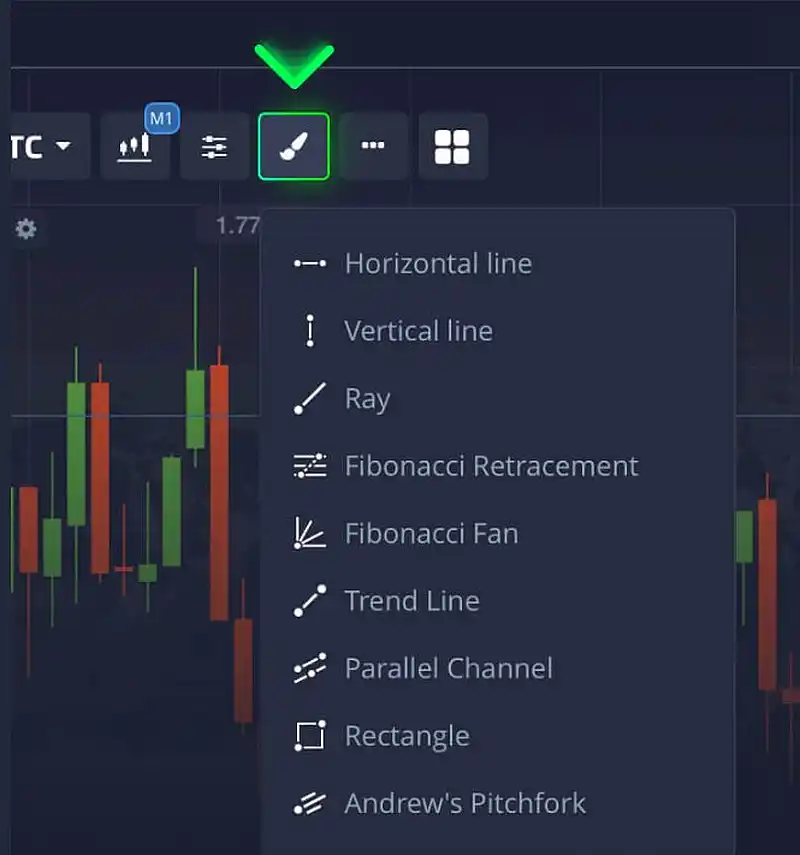
Managing Indicators and Drawings
To efficiently manage indicators and drawings, Pocket Option offers several useful features. These features help keep the chart in an optimal state for analysis without overloading it with unnecessary information:
- Removing Individual Elements: In the indicators or drawings menu, go to the “Active” tab and click the trash icon next to the desired element.
- Removing All Elements: Use the “Remove All” button in the respective section to quickly clear the chart of all drawings and indicators.
- Quick Removal: Indicators and drawings can be removed directly from the chart by opening their settings and using the trash icon.
Indicators and drawing tools are integral parts of technical analysis. They help:
- Identify Market Trends: Trend lines and trend indicators help determine the market’s direction.
- Analyze Volatility: Volatility indicators, such as Bollinger Bands, assess market fluctuations.
- Determine Support and Resistance Levels: Horizontal lines and channels help find key price levels.
- Improve Entry and Exit Accuracy: Customizing indicators to your strategy helps make more precise decisions.
Using these tools on the platform allows traders of all experience levels to effectively analyze the market and develop successful trading strategies.
Additional Features
Pocket Option offers a range of additional features that significantly enhance traders’ capabilities, allowing them to better understand market trends and improve their trading strategies. These features include the ability to see other traders’ deals, copy them, analyze market sentiment, and scale charts for more convenient analysis.
Visualization of Other Traders’ Deals
The platform offers a unique opportunity to see other traders’ deals directly on the chart. This allows you to assess market sentiment and the actions of other traders in real time:
- Activation: Click the three dots in the upper left corner of the trading interface and enable the “Social Trading” option.
- Application: This feature allows you to observe other traders’ deals, helping to understand the general market direction and trading participants’ sentiment.
Copying Other Traders’ Deals
The deal copying feature adds a new level of social interaction and allows you to follow the successful strategies of other traders:
- Availability: The copying option is available within the first 10 seconds after a deal appears on the chart.
- Process: Click on the interesting deal to copy it. The deal will be copied in its entirety.
- Restrictions: Copying is possible only if there is a sufficient balance in the account.
Market Sentiment
The “Market Sentiment” feature provides an overview of current market trends and helps assess the overall market direction:
- Activation: Click the three dots on the upper right panel and select “Market Sentiment.”
- Display: Shows the proportion of up and down deals among traders.
- Application: Helps evaluate the overall market direction and trading participants’ sentiment, which can be useful for making informed trading decisions.
These additional features provide traders with valuable insights and tools to enhance their trading strategies and achieve better results.
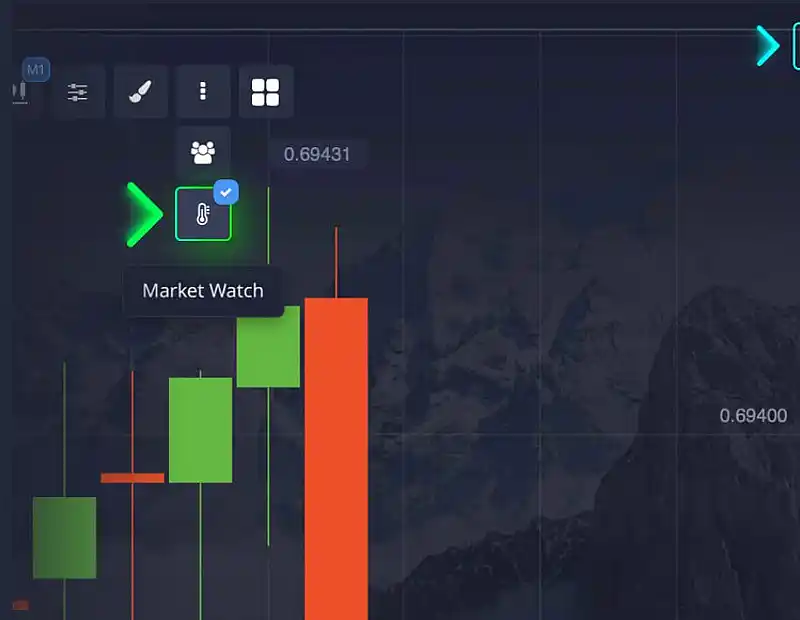
Chart Scaling
The chart scaling function on Pocket Option allows for convenient analysis of charts at different time scales, helping to examine market data in more detail:
- Method: Use the mouse wheel to zoom in or out on the chart.
- Application: This allows you to closely examine specific sections of the chart or assess the overall market picture.
These additional features significantly expand the analytical capabilities of the platform, providing traders with tools for a deeper understanding of the market and making informed trading decisions. As a result, you can:
- Analyze Other Traders’ Actions: By viewing the deals of other market participants, you can better understand market sentiment.
- Copy Successful Deals: The ability to copy deals allows you to follow the strategies of successful traders.
- Evaluate Market Sentiment: The “Market Sentiment” feature gives you an overview of the general market direction and helps make more informed decisions.
- Conveniently Analyze Charts: Chart scaling allows you to analyze market data in more detail and identify important trends.
These functions make the platform a more powerful and convenient tool for traders of all levels, helping them achieve better results in their trading.
Personalization and Security
To ensure privacy and security, Pocket Option provides a feature to hide your balance and personal data. This is especially important when using the platform in public places or during screen sharing.
- Activation: To activate this feature, click on the avatar in the upper right corner of the screen and use the eye icon.
- Application: Once activated, the function hides personal data and the balance on your account, significantly increasing security and privacy.
To enhance trading efficiency, the platform offers a sound alerts feature. These signals help you respond promptly to market changes, even if you are not actively watching the screen. To set up sound alerts, click on the avatar, go to the “Settings” section, and select the “Sound” tab. You can configure alerts for various trading operations and events, allowing you to stay informed about important changes and not miss profitable opportunities.
The platform also offers informative tips to improve your trading experience and make more informed decisions. When tips are enabled, you will see the amount of trades and potential profit on the chart, helping you better understand current and future trading opportunities.
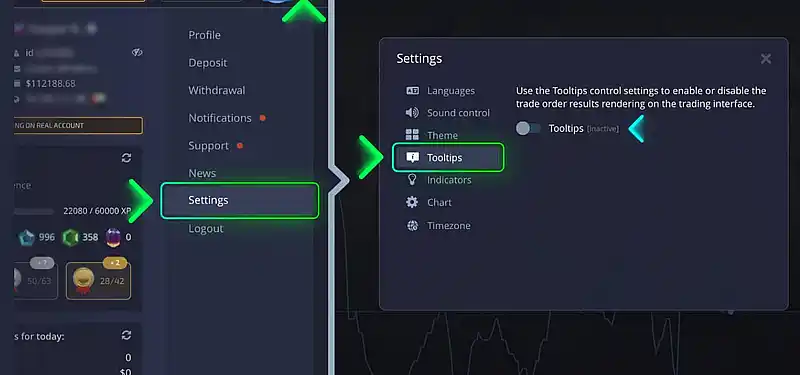
Trading Signals and Analytics
Trading signals are an important tool that helps make more informed trading decisions based on automatic technical analysis. To receive trading signals, click on the corresponding button in the menu panel. Review the available combinations of time until purchase and trading assets to choose the most favorable moments for trades. Trading signals indicate the likely trend direction, allowing you to respond promptly to market changes.
Pocket Option provides a wide range of analytical tools to help you make more balanced decisions. To access analytical data, use the “Analytics” button (letter A) in the interface. You will gain access to the latest analytical data, an economic events calendar, and links to mobile apps, keeping you informed about all important changes and events.
Conclusion
The platform interface Pocket Option has many advantages that make it a convenient and effective tool for every trader:
- Intuitiveness: The well-thought-out design allows easy navigation, even for beginners, ensuring quick adaptation and convenient use of all functions.
- Flexibility: Extensive customization options make the platform comfortable for every user, allowing them to tailor it to their trading strategies and styles.
- Functionality: Pocket Option provides a rich set of tools for analysis and trading, helping you achieve better results using advanced methods of technical and fundamental analysis.
- Social Elements: The ability to observe and learn from other traders makes the trading process more interesting and educational, creating a sense of community and support.
- Security: Options for protecting personal data and balance ensure your privacy and safety, providing peace of mind and trust while using the platform.
- Analytical Support: Access to trading signals and up-to-date market information helps you make more informed decisions by providing the necessary information for successful trading.
Discover the world of professional trading with Pocket Option. Regardless of your experience level, the intuitive interface and powerful tools will help you reach new heights in trading. Don’t miss the opportunity to improve your trading results – register now and start trading with the advantages of a broker.
Reviews