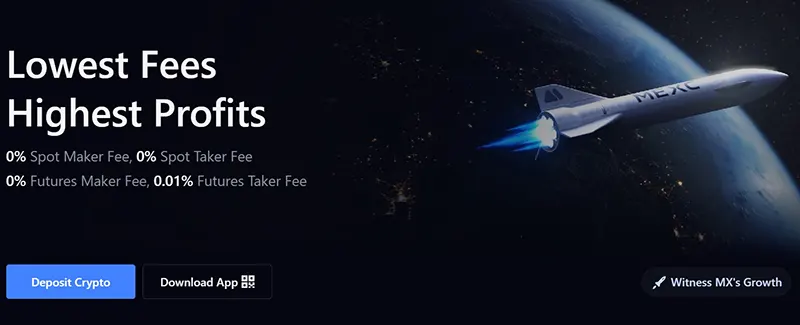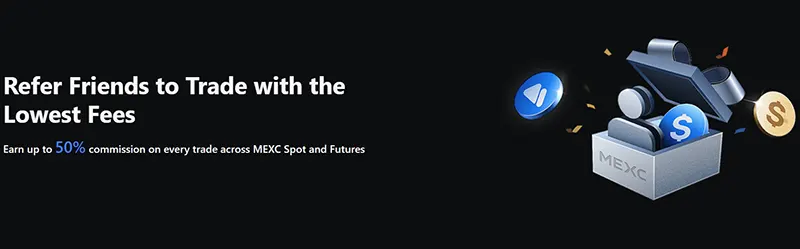MEXC: Personal Account
After registering on the exchange’s website MEXC, the user gains access to a personal account with several sections. Let’s take a closer look at them.
Personal Account
In this tab, you can view your email, registration time, and last login time, UID. Also, on the mexc.com website, the option to set a nickname is available. It indicates whether the client has completed verification. You can proceed to personal or corporate verification, copy the referral link, and access educational materials. At the bottom of the page, there is information about the total balance with the ability to switch between currencies and buttons for depositing and purchasing cryptocurrency.
Wallet
This section has several tabs containing information about asset balances in spot, futures, and fiat accounts, and data on copy trading. On this page, you can deposit, withdraw, and transfer funds. There is a funding history where you can view the list of all transactions.
Verification
The company offers 2 verification options: personal and corporate. To pass corporate verification, you should follow these steps:
- Prepare the documents.
- Fill in the information.
- Provide member details.
- Upload files.
- Wait for the application to be reviewed.
Required documents for corporate verification:
- Board resolution.
- Founding agreement and Company Charter.
- Certificate of company registration.
- Shareholder registry (current and former).
- Directors registry (elected by shareholders).
- Documents identifying directors, authorized representatives, company executives, and beneficiaries holding 25% or more (passport copies are required).
- Organizational structure (indicating ultimate beneficiaries).
- Screenshot of company registration information from an official government website, with the date of the request.
Each of these documents is necessary to complete the corporate verification procedure. The platform provides two levels of KYC (Know Your Customer) verification: basic and advanced. Each has its requirements and offers different withdrawal limits. Basic KYC increases the 24-hour withdrawal limit to 80 BTC. To complete it, you should provide the country or region that issued the document, last name, first name, document number, and date of birth. The provided information will be verified within 24 hours.
Advanced KYC allows you to increase the 24-hour withdrawal limit to 200 BTC. This process consists of two stages. In the first stage, you need to confirm your identity by providing a photograph of a valid identification document (ID card, passport, or driver’s license). It is important to ensure that the document is not expired or damaged.
The second stage involves real-time facial verification. You must follow the instructions, performing slight head movements in front of the camera. KYC verification ensures user security and compliance with regulatory requirements, as well as helps to prevent fraud and money laundering.
Top 5 Best Crypto Exchanges on Our Website
| Exchange | Bonuses | Registration |
|---|---|---|
1 | 2 USDT welcome bonus | Go to |
2 | Until 4000 USD Registration Bonus | Go to |
3 | Until 20 USDT Sign-up bonus | Go to |
4 | Until 100 % Cashback on trading volume | Go to |
5 | 1000 USDT Bonus for futures trading | Go to |
Security
In the security section of the personal account, various tools and functions are provided to ensure account security on the MEXC platform:
- Two-Factor Authentication (2FA): It is recommended to use at least one 2FA method (MEXC or Google Authenticator) to protect your account.
- Security Level: You can adjust the security level and withdrawal settings.
- Email Verification: Link your email address for system login, password recovery, and withdrawal confirmation.
- Phone Number Verification: Link your mobile phone number to receive SMS confirmation codes for withdrawals, password changes, and security settings.
- Advanced Security: Set up an anti-phishing code to protect against phishing attacks in emails.
- Login Password: Strengthen your password for better account security.
- Withdrawal Settings: Enable fast withdrawals for small amounts and manage the withdrawal whitelist.
- Third-Party Account Login: Link third-party accounts (Google, Apple, MetaMask, Telegram) for simplified login.
- Devices and Actions: View system login history, manage authorized devices, and freeze the account if necessary.
- MEXC Verification: Check the authenticity of phone numbers and social media accounts claiming affiliation with MEXC.
These features are designed to ensure the security of your account and prevent unauthorized access and fraud.
Referral Program
After registration, users can participate in the MEXC referral program. It allows you to invite friends to trade on the platform and earn commissions from each trade in spot and futures markets. Referrals will be able to trade with low fees, while the inviter will receive up to 70% of the commissions from their trades.
To use the program, register with a referral code or use a referral link. By inviting new traders, you can increase your commission level. The initial level does not bring commissions, but by reaching the first level (Lv1) by inviting 5 new traders, you will receive a 50% commission. The newly invited trader must trade on MEXC for the first time and pay a fee of at least 5 USDT. Statistics are updated daily, and upon meeting the required conditions, you will be promoted to partner level on the data update day.
MEXC partners can earn up to 70% commission by holding a certain amount of MX tokens. The base commission rate is 30%, but it can reach 70% if they hold more than 20,000 MX. Commissions are distributed daily: spot at around 03:00 the next day after trading, futures at around 04:00. The commission period is 1080 days from the date of the friend’s registration.
Withdrawal Addresses/Contacts
In this tab, there are lists of addresses and contacts. In the first case, it’s a list of all withdrawal addresses with the ability to add new ones—one at a time or in bulk. The list can be filtered by cryptocurrency, whitelist status, and address type (general or regular). Any address can be added to the whitelist, which must be enabled in the “Security” section. Once this feature is activated, funds can only be withdrawn to addresses from this list. In “Contact Management,” you can add and view information about users to whom funds can be sent. It is possible to add contacts via email, phone, or UID.
Subaccount Management
In this section, you can create up to 30 subaccounts and view their list. It contains information about the serial number, name, date, status, email and phone verification, authenticator code, futures, and actions. This section also includes the API list, the “Asset Management” tab, where spot and futures balances are displayed across all subaccounts. In addition, transfer and login histories are available.
Settings
In the settings, you can choose the theme, growth/decline color, trading interface, order book and cryptocurrency list display, opening candle price, value display format, price change start time, currency, notification language, and format.
MEXC VIP Program
Registered users can become participants in MEXC’s VIP program. It offers unique privileges and personalized services for premium clients. They receive 24/7 support and a dedicated service team, ensuring the highest level of care and attention.
The program has three tiers: Gold VIP, Premium VIP, and Diamond VIP. Each tier provides exclusive benefits. For example, Gold VIP status is available with assets of 300,000 USDT and includes special commissions, a VIP badge, access to analytical reports, holiday gifts, and participation in exclusive events.
Premium VIP requires assets of 2,000,000 USDT and adds accelerated deposits and withdrawals, increased limits, participation in the affiliate program, and priority invitations to MEXC events.
Diamond VIP status requires assets of 1,000,000 USDT. This tier includes all the benefits of Gold and Premium VIP, as well as access to beta testing of new products and participation in private seminars.
VIP clients can maintain their status as long as the asset requirements are met. During the retention period, privileges are not downgraded, and there is an automatic upgrade to a higher tier when conditions are met. To apply for VIP status, you can send a request to [email protected] with the required information.