IQ Option Mobile App: How to Get, Set Up, and Use
IQ Option has become a widely known, fully equipped solution in the binary options market in recent years. Investors recognize the importance of choosing a high-performance trading solution compatible with both iOS and Android-based gadgets. This review is going to research the control panel and functionality of the IQ Option App, highlighting its strengths and weaknesses, as well as to provide installation instructions for each supported operating system.
Contents
Being popular in the binary options brokerage since 2013, there are numerous financial instruments, including binary options, FX, stocks, and crypto on its online trading website. Thanks to the fact that it has been licensed and regulated by the Cyprus Securities and Exchange Commission under license number 247/14, IQ Option Europe Ltd can operate within the EU. It means the broker adheres to the MiFID and provides a high level of protection for their investors.
On the IQ Option website’s download section, apps are provided for participation in binary option investment. Depending on your preferences, each of these platforms can be installed on a PC or smartphone.
How to Set Up an IQ Option App on Mobile
Luckily, you can use either an iOS-based mobile solution or an Android-based software for your smartphone. It depends on your mobile’s operational system and your personal preferences.
iOS-Based Mobile App
To set up the mobile software on your gadget:
- Search for it in the App Store. Here’s what you should enter in the search field: iq option. The one you need is called IQ Option – Trading Broker.
- Before installation, verify the compatibility criteria for your device: an iPhone and an iPad must have iOS 15.0 or a newer version. Also, check if there is enough space on your smartphone: there should be at least 164 Mb.
- In the next step, you should click the download icon to start the setup on your cell phone. Be sure to allow it to finish.
Android-Based Mobile App
To set up the mobile app:
- Find it on Google Play. To do this, enter its name in the search: IQ Option – Trading Platform.
- Verify if your smartphone is compatible with the downloaded app: It is necessary to have Android 7.0 or a newer version.
- Finish the download: tap Install.
Now you can access the application and begin exploring its layout, terminal, and valuable functionalities.
Registration on IQ Option App
Immediately after setting up the app, the user needs to register to trade. Not only is the installation of the application easy, but navigation in the trading app is straightforward. It does not require any specific knowledge of binary options.
After opening the IQ Option app, there will be a welcome screen with two options: Registration and Log In. If you would like to register you have to type in your credentials: an electronic mail, access code, and country of residence, as well as confirm your age and agree to the company’s terms, conditions, and privacy statement. After filling out the form, you should hit the Register button. Alternatively, you have the option to sign up via your social account, such as Facebook, Google, or Apple.
One of the advantageous features of the application is users can choose between horizontal and vertical screen orientation. The first one is quite convenient when you are tracking price movement on a chart.
Once you sign up, you will be prompted to follow the tutorial and learn how to trade contracts, which is optional and you can decline the offer. If you accept the offer, the first thing you will see is a Price chart showing how the value of the chosen asset changes in real time.
According to the tutorial, your goal is to predict whether the price will go up or down. The expiry deadline will be displayed on the chart as a red line, which is very clear. The investment amount can be seen on the left side of the side menu. Also in the same menu, you can see the potential profit – the amount you will get if your prediction is correct. The last thing left is to choose Call or Put. Click Call if you guess the price will rise, or click Put if you think it will fall. Then, you have to wait a little while for the result.
You need to sign up to enter the binary options market with real capital. In order to accomplish this, use the green Deposit with real money button, which is in the top right corner of the page.
Using IQ Option App: Key Functionality & Instruments
Having completed the registration in the app, you can now use all of its functions and tools.
iOS-Based IQ Option App
On the main screen of the mobile software, you will see a trading dashboard with a chart of the price movement of the selected asset. The right menu has all the items and buttons described above, identical to the Practice account: time, amount, profit, and Call/Put buttons.
The left menu has an extended burger menu with key functions: Deposit, Withdraw, History, Settings, Support, Rate us, Log out, and VIP program. Below it, there are additional functions, which we will talk about later.
In order to transfer funds to your account, you must pick a payment method among the recommended ones (Visa/ Mastercard bank cards, Volet.com, MAYA) or choose your own in the Other section, for example, QRPH. If you have chosen a Visa card to replenish your account, select the currency (dollars, euros, or other) and set the amount, in the Promotion field enter the promo code (if there is one) and click Apply, it remains to specify the payment details of your card and hit the green Deposit button to finish the process of transferring funds to your profile wallet.
In the Withdraw menu, you can withdraw funds earned on the platform using: Volet.com and Webmoney. Withdrawing funds usually takes place within 1-3 business days and only if there are enough capital for a transfer.
In the History section, users can view their trading and transaction activity. If there is no activity, the section will be empty.
In the Settings menu, you can customize trade room and purchase settings, and in-app notifications. For example, in this section, you can modify screen orientation or Gross P/L output. In addition, in the Privacy & security menu, you can set additional settings for 2-step authentication, face ID, and change the password.
In the Cards menu, you can see all saved and linked cards and delete them. In the Notifications settings section, you can set up push reminders, the receiving of e-mails, calls, and more.
Another convenient settings menu is Active Sessions, where you can see all active connections, so to speak, on smartphones, computers, etc.
Market Analysis setting allows you to choose the language and sources for market analysis. At the moment there are more than 10 languages for market investigation.
IQ Option Android-Based App
The mobile solution interface, as well as all its functions and tools for Android-based devices, is similar to iOS ones, so the new user signup process is identical to what is described above for iOS devices.
Extra Characteristics of the IQ Option App
Besides the main attributes of the app, there are additional functions. They are available in the side menu:
- Portfolio. In this section, you can see all assets traded by the user and filter them by type and expiry time.
- Market Analysis. You can view current news, and the Forex tab contains analysis by dates.
- Alerts. A list of important messages is accessible.
- Tutorials. There are tutorials and guides for binary contract trading. Among the most useful tutorials, there are such: How to deposit funds, Types of charts. How do they work?, How to use news in trading?
- Chats. This section contains all important chats. For example, there are Forex chat, Crypto chat, and Support. There is also a chat in your language, which can be changed in the application settings.
As you can see from the above information, there are many additional features available in the app that are just as important for effective binary options trading as the main features.
Strengths and Shortcomings of IQ Option Mobile App
When we examined this application, we found many useful functions. Unfortunately, there are always drawbacks, and IQ Option Trading Broker is no exception to this.
Strengths
- Intuitive dashboard with simple functionality. The IQ Option Trading Broker has a simplified layout with easy-to-understand features. It is accessible even for beginners. In addition, you can trade at any time and from anywhere in the world where there’s access to the Internet, and you do not need a computer.
- Practice account. You can trade in the application without funding your account, but relying on virtual funds. Once you’ve registered, you get $10,000 for skills development and practice in demo mode.
- Training base. The application has training materials, including video lessons, articles, and trading strategies. It is very useful for beginners and not only. For example, you can discover how to trade based on political news.
- Mobile push-alarms. Thanks to using IQ Option on your gadget, you can receive alerts about market changes and notifications about important events.
Shortcomings
- Lack of guarantees. Despite the availability of instructional materials and signals, the platform does not guarantee profit. Everything depends on your decisions and experience.
- Too fast decision-making. What is an advantage for some people may be a disadvantage for the other. When users trade on a mobile app, they may be tempted to act impulsively, which increases the risk of losing money.
- No social trading. Compared to some other platforms, IQ Option does not provide a function to replicate the trades of experienced traders. This can be considered a drawback, especially for beginners who are still taking their first steps in binary investing.
Final Thoughts
Having combined ease of use, learning resources, and analytical tools, the IQ Option mobile app is a practical and affordable way to deal with many investment products, especially for novices. Nevertheless, it’s crucial to keep in mind that investing always involves significant risks, especially when working with binary contracts. In order to minimize risks, we advise traders to begin with practice mode, study all the tutorials in the app, and not risk too much money at the beginning.
FAQ
Is it risky to use the IQ Option app?
Despite it being regulated, yes, trading binary contracts are always risky. However, you can stay cautious and avoid emotions during trading.
Is there a customer service to assist clients in the app?
Yes, the app’s technical assistance is provided in several languages. The support team responds quickly and always tries to assist everyone as efficiently as possible.
Are there any widgets or indicators in the IQ Option app?
Yes, there is a news feed and economic calendar accessible for users. Clients can utilize charting tools and market signals, as well as stay up to date with convenient price alerts directly on their smartphones.
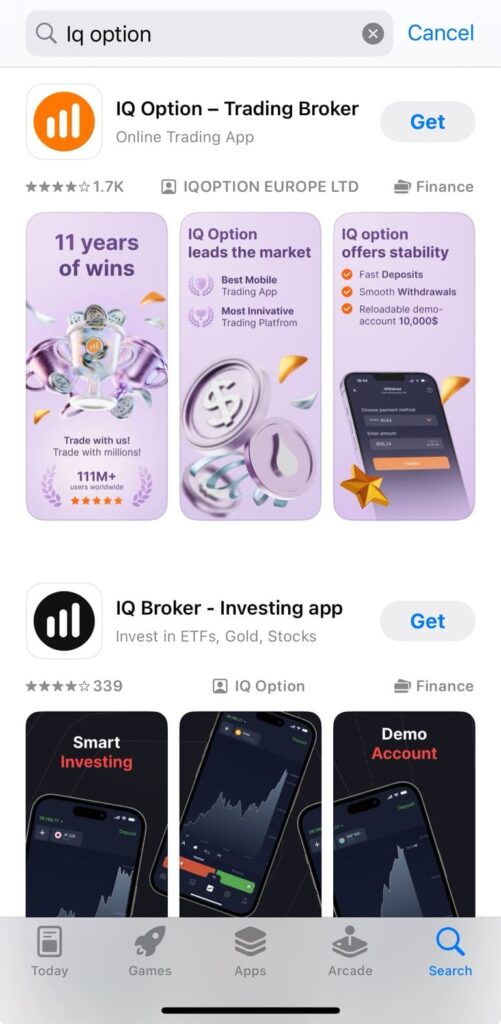
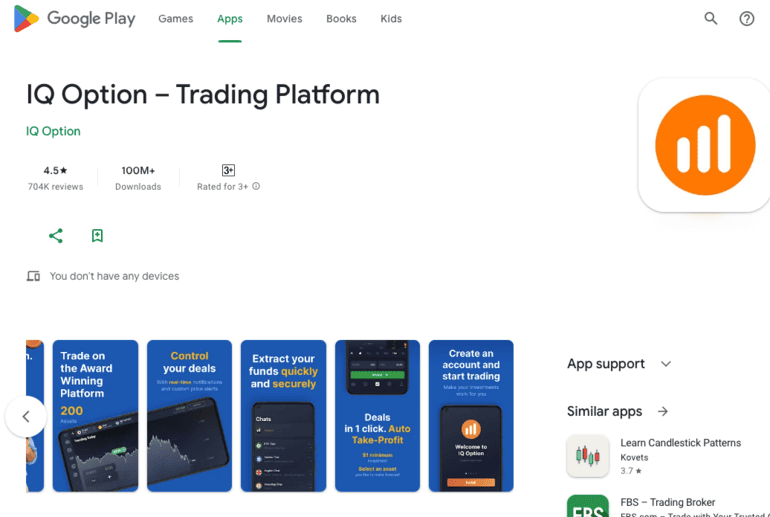
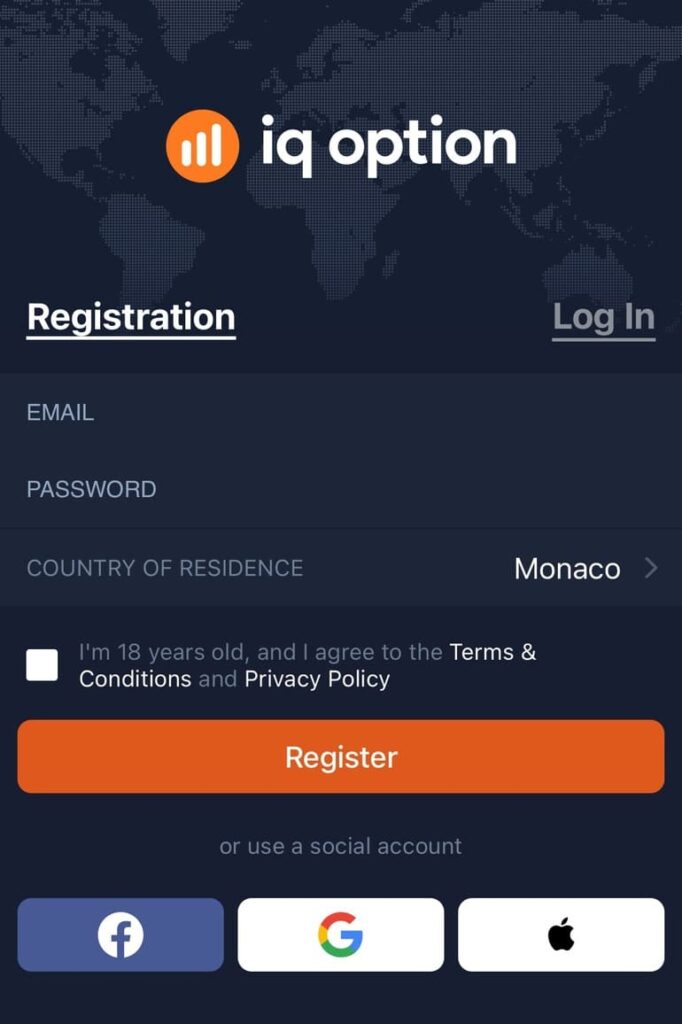
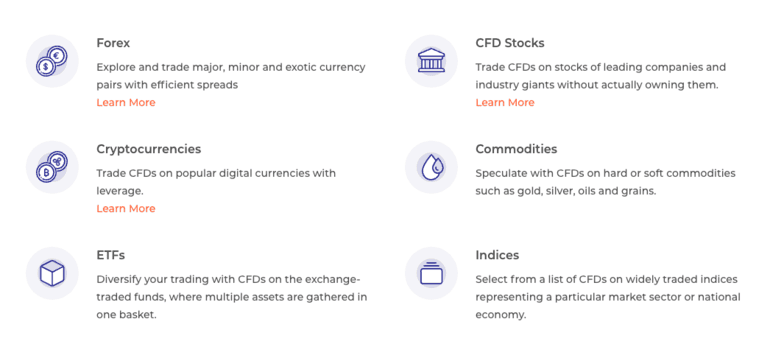
Reviews