ExpertOption Mobile App Review
ExpertOption has become a widely known, fully equipped solution in the binary options area in recent years. Indeed, its variety of assets, minimal deposits, 0% fees, and access to social trading networks have attracted many novices and skilled investors over the past 11 years.
Many investors would agree how essential it is to make the right choice of a platform packed with high performance and compatibility with iOS and Android-based solutions. This review is going to research the ExpertOption Mobile App, highlighting its strengths and weaknesses, as well as providing installation instructions for each supported operating system.
Contents
ExpertOption App For Android and iOS Devices
ExpertOption has been popular in the binary options brokerage since 2014. Providing the fastest modern technological advancements, various chart types, and indicators, as well as trend lines, the broker is ready to serve clients 24/7. Despite the fact that it cannot offer top-tier regulations, it is still certified by the Financial Commission and has an active membership status at the time of writing this article.
The broker’s mobile applications for all operating systems of various devices have a nearly identical, clear dashboard. All the links in the menus are useful and relevant, along with a clear and intuitive terminal that can be used to complete the deals.
Speaking of fiat currencies, users will have all of the major crosses including USD, GBP, CAD, and EUR. In binary investment, having major currency pairs which are highly liquid, means that price movements are less likely to experience spikes due to low trading volumes. Moreover, currency pairs offered by this broker are ideal for short-term traders because they experience frequent price fluctuations due to news events or market sentiment.
Among the commodities that you can trade, there are gold, silver, and oil. Predicting the prices of these commodities can help increase one’s profit, as they are influenced by major geopolitical events and news. For example, oil prices are greatly affected by OPEC meetings and conflicts in oil producing regions.
When it comes to digital currencies, Expert Option seems to have more cryptocurrency pairs than all other assets. For example, they can offer:
Offering a wide range of cryptocurrency pairs is considered to be extremely beneficial, including high volatility, diversification, 24/7 market access. For example, Ripple announced a new partnership with a major global bank, which is likely to drive XRP prices up.
From the details provided, ExpertOption indeed provides its users with all essential tools through its mobile solutions.
How to Set Up an ExpertOption App
iOS Mobile App
To install the app on your smartphone:
- Search for it in the App Store. Here’s what you should enter in the search field: EO Broker.
- Before installing, check the compatibility of your device: an iPhone requires iOS 13.4 or later.
- In the next step, you should click the download icon to start the installation on your cell phone. Be sure to allow it to complete.
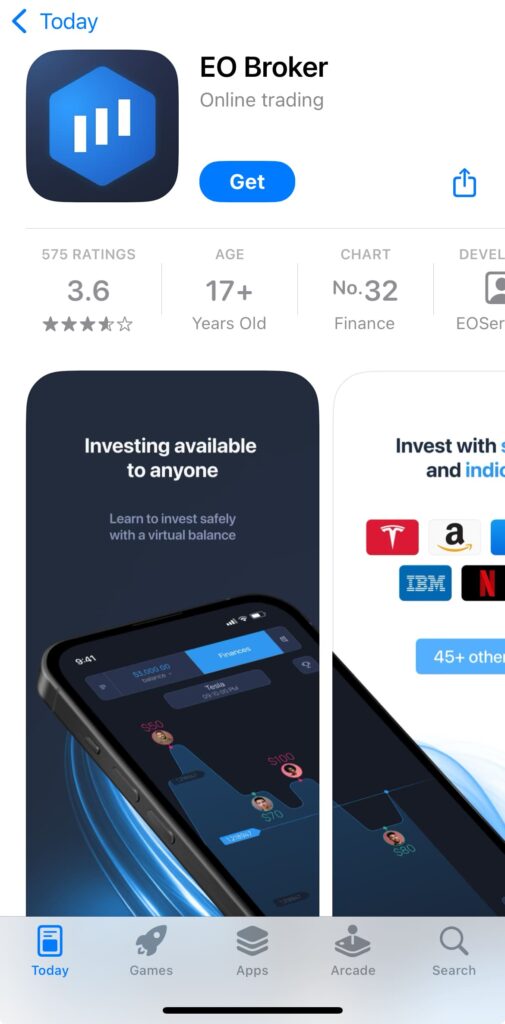
Android Mobile App
To install the mobile app:
- Find it on Google Play. To do this, enter its name in the search: ExpertOption – Mobile Trading.
- Check if your smartphone is compatible with the downloaded application: Requires Android 5.1 and up
- Complete the download: tap Install.
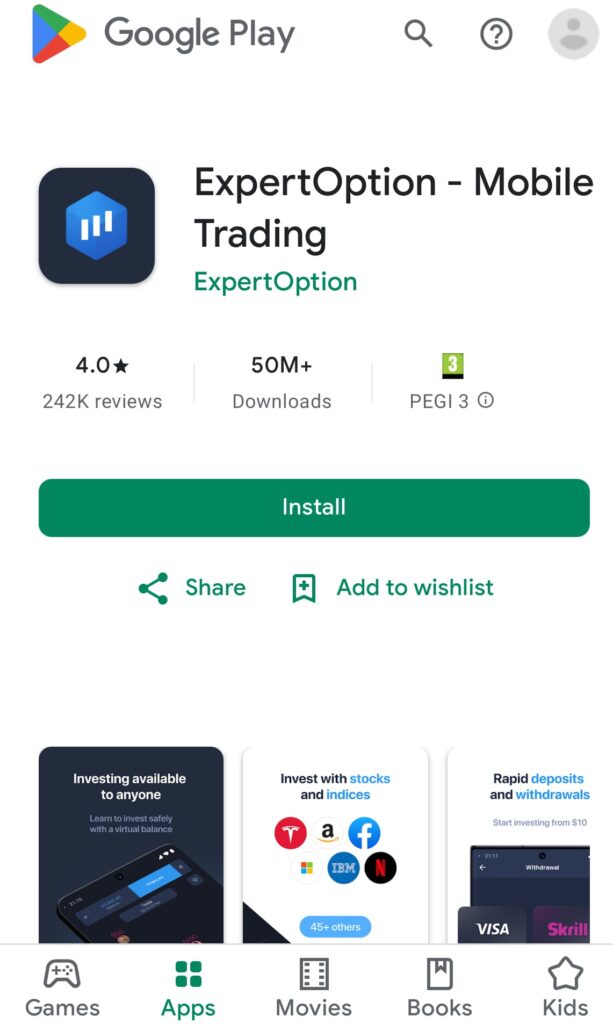
Now you can go to the application and start getting acquainted with its interface, terminal, and useful features.
Main Features of ExpertOption Mobile App
Immediately after installing the app, the user needs to register to trade. Not only is the installation of the application easy, but navigation in the trading app is straightforward. It does not require any specific knowledge of binary options.
As soon as you have installed the application on your cell phone, you can start practicing in demo mode. Demo mode gives you the most important advantage – $10,000 on your balance for practicing and honing your binary options contract trading skills. You can choose the size of the bet, and its time, and then click the SELL or BUY button. Everything is very simple.
After practicing in demo mode, you can move on to trading with real money. To do this, you should register by clicking on the blue button at the top of the screen of the broker’s app. The following options will be offered for registration: registration via Apple, Google, and Facebook. The presence of several options at once adds convenience for users and speaks about the client-oriented nature of the company.
If you already have an account, just go to the Login tab and fill in your credentials. When you log in, you will see your balance in the top menu: $0.00. Click on Finances to fund your account. Select Deposit and you will see all possible deposit methods available in your country.
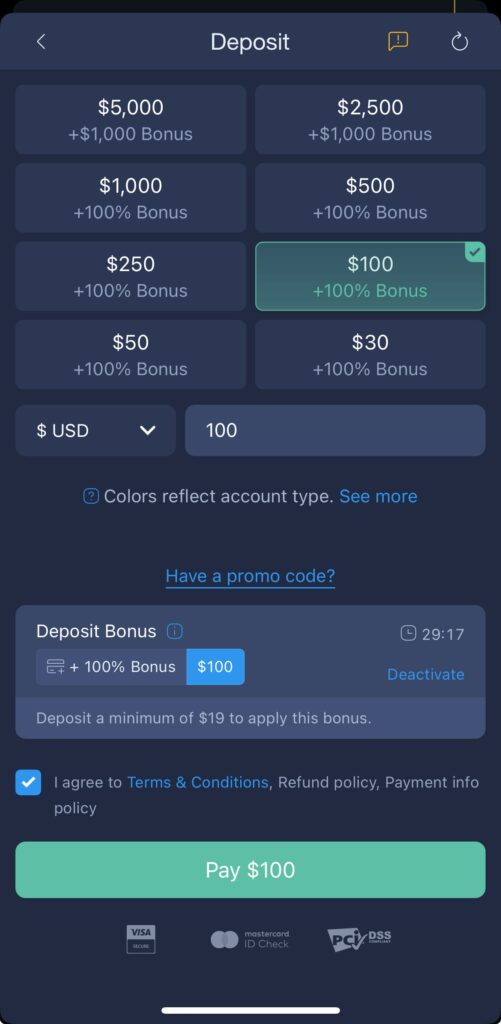
The country is usually determined by geolocation, but you can change it by confirming your phone number. Among the methods of funding your account are often found: Visa, Maestro, Mastercard, Apple Pay, Binance Pay, Voucherry, Skrill, Neteller, etc.
When you choose a method, for example, USDT, you will be presented with a screen with possible bonuses. Depending on the amount you deposit, you will be offered a bonus. What bonuses are available in the app now? As an example, if you deposit 100 dollars, you will receive the same amount as a bonus from ExpertOption broker, which is incredibly generous and encourages you to deposit larger amounts.
Immediately after funding your account, you can start trading binary options. The betting mechanism is the same as in the web version of ExpertOption broker. In addition, after practicing in Demo mode, even if you have not tried trading on the website before, your experience will allow you to easily make your first bets. The main thing is not to make too big bets in the beginning. It is also recommended for beginners to choose shorter option expiry times to make it easier to track the results.
On the left side menu of the mobile application, other useful links are available. For example, a link to the Profile section with your personal data, or the Achievements section, where you can find out your level and see awards, as well as the Help section – gives you the opportunity to open a chat or write to technical support to solve problems.
Another important section of the application is Education. Among the recommended articles for familiarization, there are such as: How to Start, First Steps and Simple Strategies, Advanced Trading Strategies, and many many more useful resources.
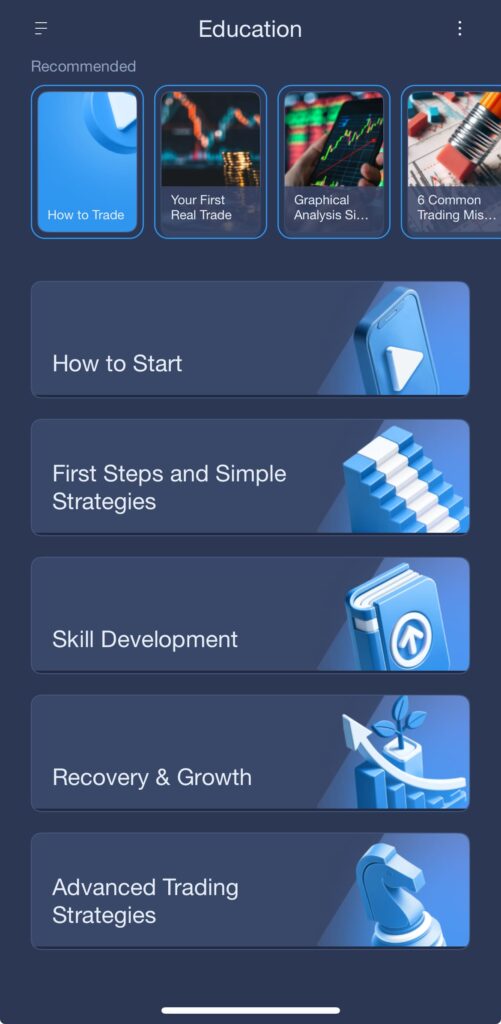
Extra Features of the ExpertOption App
Also in the app, you will find a whole section for Social Trading. You will see the number of users, what trades are open, and what volume they are, as well as watch specific traders as they open deals in real time. If you click on the icon with a user’s profile (or his name in the table), you will go to the terminal and see a chart of current trades.
Gambling users will like the Battles section. Where traders can choose a duel to compete against each other. The winner will be the one who will earn more money. Participating in Battles is not only an opportunity to prove yourself, and earn money, but also to have fun and enjoy the competition.
ExpertOption Mobile App: Speaking of Merits and Flaws
To conclude all the above-mentioned, we suggest a brief overview of the ExpertOption positives:
- Fast withdrawal of funds and a variety of withdrawal methods.
- Convenient account funding with a VISA or MasterCard card, as well as over 200 global and local payment solutions, are supported: Skrill, Neteller, and many more.
- Stock of major companies listed on NASDAQ, including Tesla, Coca-Cola, Amazon, Microsoft, and Netflix.
- Indices from various markets: US Wall Street, Hong Kong, or Germany.
- ExpertOption is available in over 150 countries.
- 0% Fees: No commission to execute clients’ trades and free deposits or withdrawals.
- The app is regularly updated and has 50,000,000+ downloads.
- Technical support within the broker’s app interface.
Nevertheless, there are always some negatives:
- Due to regulatory restrictions, the application is not available in some countries, such as the U.S., Canada, and parts of Europe.
- Trading binary options carries risks, so you should trade carefully and do self-learning constantly. It is also recommended to use the demo mode as a platform for training.
- No separate app for Android tablets.
Final Thoughts
Making money on binary options has become hassle-free, especially if you choose a suitable digital solution for making trades. ExpertOption trading app is one of such multifunctional, easy-to-use resources. Thanks to the demo mode and a variety of tech analysis tools, you can learn it quickly and start earning on it right away.
FAQ
Do mobile apps provide different types of accounts for users?
Yes, there are six types of accounts available to the broker’s users, starting with the Micro level (with a minimum deposit of $10) to the Exclusive level (by invitation only).
Are there any video tutorials on the apps?
Truly, there is the Education section where you can find highly useful video tutorials.
Is there a web-based ExpertOption platform?
Yes, many users particularly prefer using the web version of the broker’s platform. Both the web terminal and mobile solutions (iOS and Android) offer the same performance and features. The choice is yours.
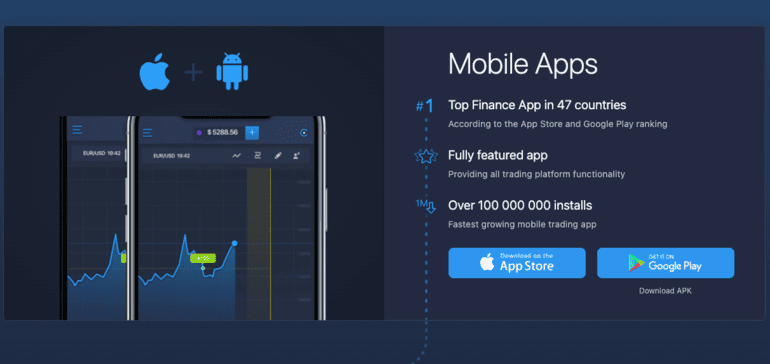

Reviews