How to Withdraw Funds from a Pocket Option Account
Contents
Once you have registered with Pocket Option, verified your identity, deposited funds, and started trading binary options, you may want to withdraw your money from your account. The withdrawal process on Pocket Option is relatively straightforward, but there are a few important things to keep in mind. These include the available withdrawal methods, any associated fees, and the processing time for each withdrawal. In this guide, we will explore all the necessary details to help you understand the process of withdrawing funds from your Pocket Option account.
In order to withdraw your funds from a Pocket Option account, follow the instructions below.
Step 1. Log in to Your Pocket Option Account
Before withdrawing, you should log in to your account:
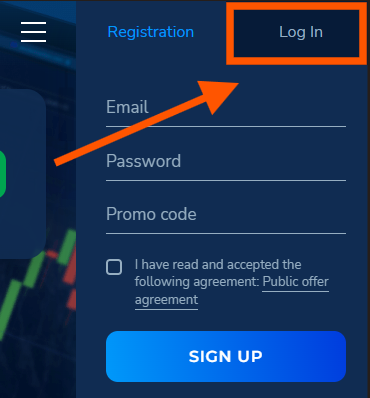
Remember, to create a withdrawal request, your profile must be verified.
Go to the Finance section on the left panel and select the Withdrawal menu:
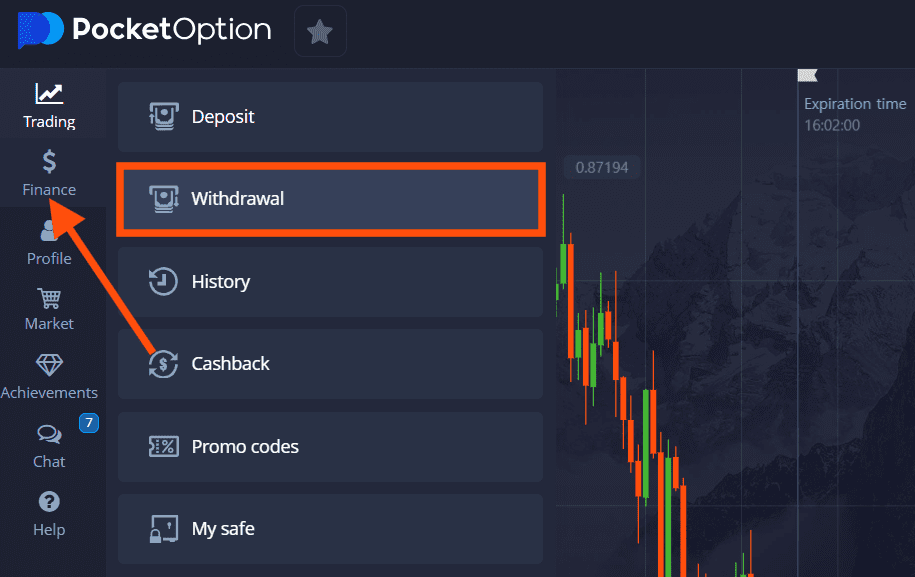
Next, you should choose a suitable payment method and specify the amount you want to withdraw. To proceed, just follow the on-screen instructions.
Step 3. Choose Your Withdrawal Method
There are several payment options available for withdrawals.
It should be noted that the minimum withdrawal amount depends on the chosen withdrawal method.
Bank Transfer
Choose a Bank Transfer option from the Payment method box on the Withdrawal page to create a withdrawal request.
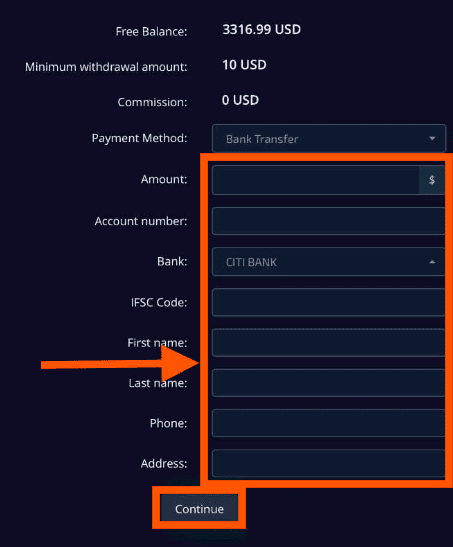
Next, specify all necessary bank details, including your name, address, bank account number, and phone, as well as enter the amount, and submit your withdrawal request. To fill in the bank details correctly, ask your bank for them directly.
Visa/Mastercard
Select a Visa/Mastercard option from the Payment method list on the Withdrawal page in order to create a withdrawal request and follow further instructions.
To proceed, you should specify the amount, account number, and card holder, and create a withdrawal request.
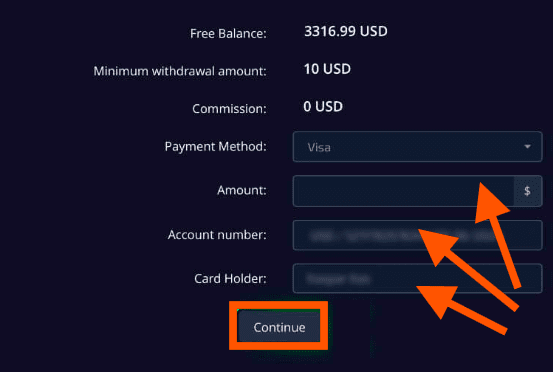
Please be informed that card verification may be compulsory upon requesting a withdrawal via this method in certain regions. To verify your bank card, you need to upload photos or scanned images of both the front and back of your card to the Credit/Debit Card Verification section of your profile.
E-wallet
Choose an E-wallet option from the Payment method list on the Withdrawal page to create a withdrawal request.
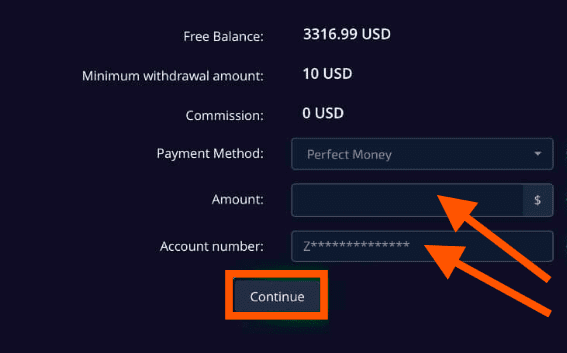
To proceed, you should specify the amount and account number to complete a withdrawal request.
Cryptocurrency
Choose any Cryptocurrency option from the Payment method list on the Withdrawal page to create a withdrawal request.
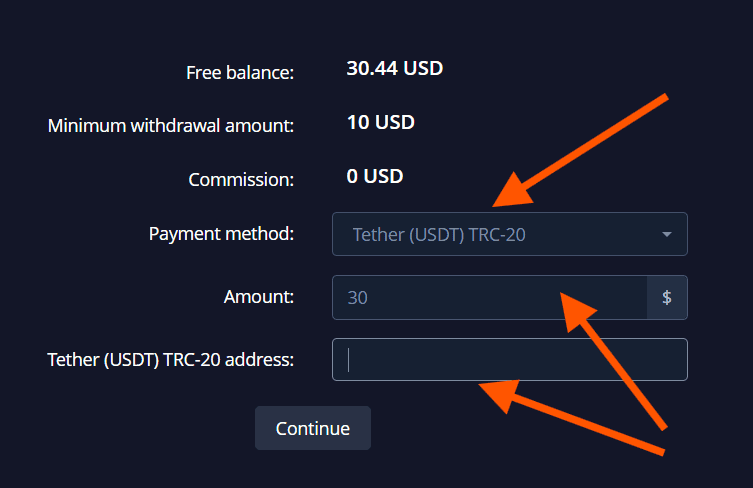
Next, you should specify the amount and cryptocurrency wallet address to create a withdrawal request.
Processing Time
The processing time for withdrawal requests varies depending on the chosen method, but it usually takes between 1 and 3 business days.
Please note that in some cases, the bank may take up to 7 business days to process a bank card transfer. Your withdrawal request may therefore take longer, and you will be notified at the support desk if this is the case.
Additionally, accounts with large balances, such as Master, VIP, and Guru accounts, have priority processing times.
Withdrawal Fees
Trading accounts on the Pocket Option platform are currently available in USD. You can, however, withdraw funds in any currency depending on your preferred payment method. Funds will likely be instantly converted to your chosen currency upon receipt.
Pocket Option does not charge any fees for withdrawals or currency conversions, but your payment system may charge certain fees. Please check with your financial service provider for any additional costs.
Issues During Withdrawals
In some cases, you may encounter difficulties when submitting a request. For example:
- If you have made an error or entered incorrect information while creating a withdrawal request, you can cancel the request and make a new one.
- If you have not received a payment to your specified account within a few business days after submitting the request, you should check the status of your transaction.
- If you want to add a new card for withdrawals.
In order to do all of those, visit the Support Service section in the Help menu.
Conclusion
By following the above-mentioned guidelines, you can withdraw your funds from Pocket Option quickly and easily. When choosing the right withdrawal method and verifying your identity, as well as knowing the processing times and possible charges, you will avoid or be prepared for any issues. Understanding how to withdraw money from your Pocket Option account is crucial for both experienced traders and beginners to effectively manage their finances.