Making Your First Trades on a Pocket Option Demo Account: Beginner’s Guide
Pocket Option is one of the most famous online platforms for trading binary options today. It has become popular among thousands of traders all over the world due to its outstanding Demo account. This is a notable feature because it allows you to practice trading with virtual funds on the platform while experiencing the environment of a real account.
If you are just a beginner in trading binary options, we recommend you use the demo mode on the Pocket Option website to get used to the terminal and gain experience before investing real money.
This guide will help you through all the necessary steps to start trading binary options on Pocket Option. To begin, simply follow these steps.
Step 1. Log In to Your Account
To start trading on Pocket Option, first, go to the website and log in to your Pocket Option account. Then, press the Trade Now button.
You will be redirected to the trading terminal page, where you should check if you are using a real or demo account. To do this, find the dedicated section in the top right corner of the page.
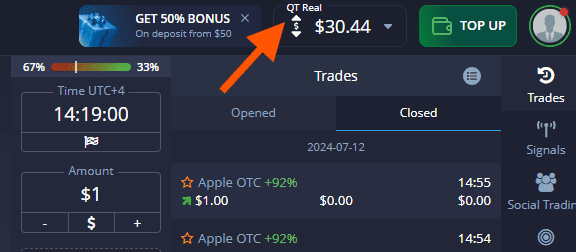
If it says QT Real, you should switch to demo mode by clicking on this section and selecting QT Demo from the menu:
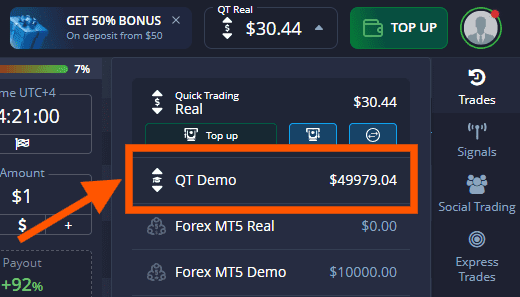
Once you have done this, your account type will change to QT Demo, and you can proceed to the next step.
If you still don’t have an account, you can read our article on how to get started with the Pocket Option platform. There you will find all the necessary registration information.
If you don’t have an account and don’t want to register, you can use Pocket Option’s demo mode to trade binary options without registering or filling in your personal information. Simply navigate to the website, then click the Free demo button in the main menu:
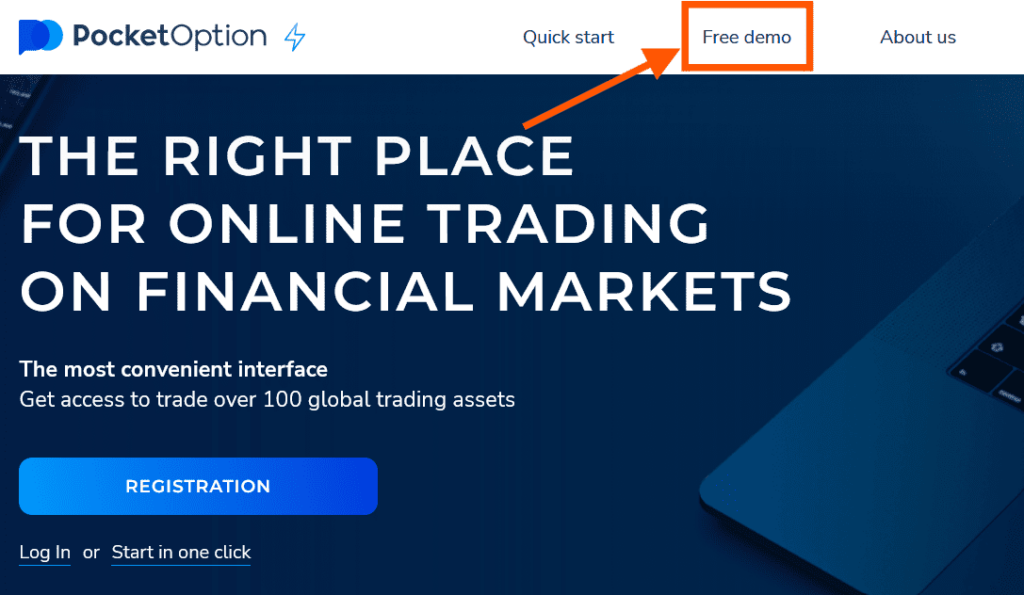
Then, follow the instructions below.
Step 2. Choose Your Asset
On the dashboard, you will find numerous available assets to trade. Pocket Option offers a wide range of assets that you can trade with. This includes popular options like currencies, commodities, stocks, and cryptocurrencies.
All these assets are available to trade on both the demo and standard accounts. Select the one that best suits your interests:

Step 3: Select Your Trade Amount
At this point, it’s important to determine how much you are going to invest. It’s advisable to start with smaller amounts to minimize the risk of significant losses, which many beginners face.
By choosing smaller trade amounts, you can protect your funds and gain experience when you’re trading on a real account. As for trading in demo mode, it doesn’t matter how much you will lose so choose the amount you prefer.
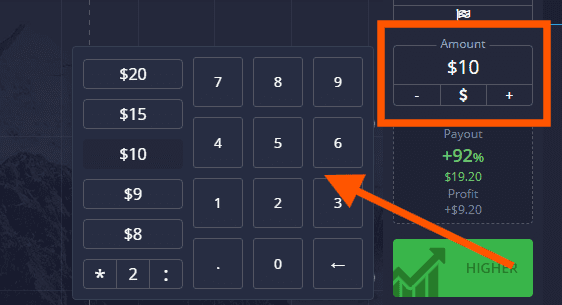
Step 4: Choose the Expiry Time
To proceed, determine the duration of your trade. Pocket Option offers trading times ranging from as short as 5 seconds to as long as 4 hours. For beginners, we recommend choosing longer expiry times in order to gain experience and better understand market trends. A 30-minute duration could be a good starting point.
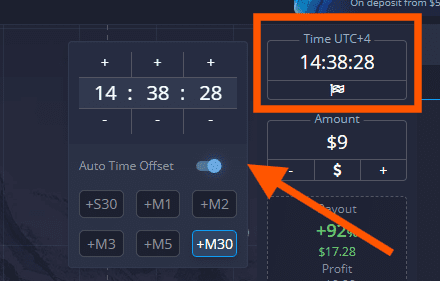
Additionally, you can customize your trading experience by modifying chart types, selecting indicators, and adding drawing tools. These options are available by clicking on the designated buttons at the top of the interface.
Step 5: Predict the Price Movement
Determine whether the price will be higher or lower at the trade’s expiry by pressing the certain button: HIGHER or LOWER.
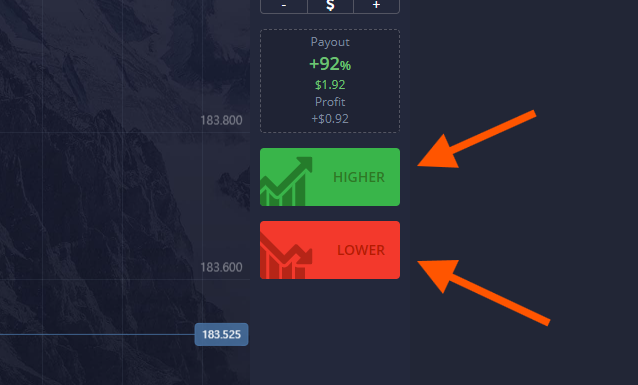
You should analyze the asset’s price chart and utilize the technical indicators on Pocket Option to aid in your prediction. You can base your prediction on market analysis, considering trends, historical data, and other economic factors.
Step 6: Place Your Trade
When you have set the trade amount, the asset, and the expiry time, and made your prediction about price movements, your order will be placed immediately.
Were you able to see your orders? Yes, they will be placed in the designated area for opened trades:
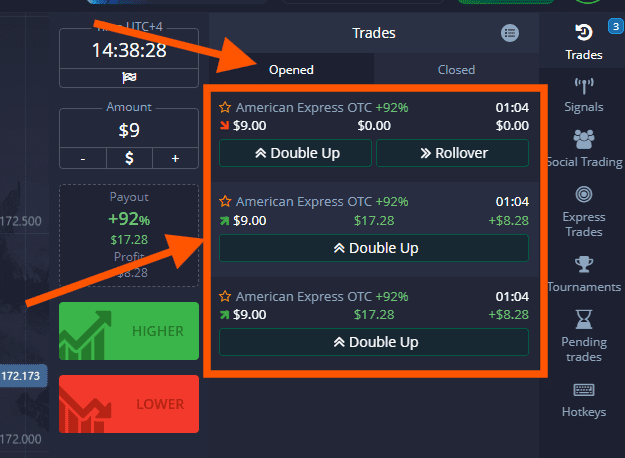
Step 7: Analyze the Results
You can find the outcome of a trade when it has been completed. If your prediction is correct, you will earn a profit that is a percentage of the amount you invested, as specified before placing the trade. However, if your prediction is incorrect, you will lose.
We recommend always reviewing the results of trades in the dedicated area for completed trades and analyzing them in order to find areas for improvement.
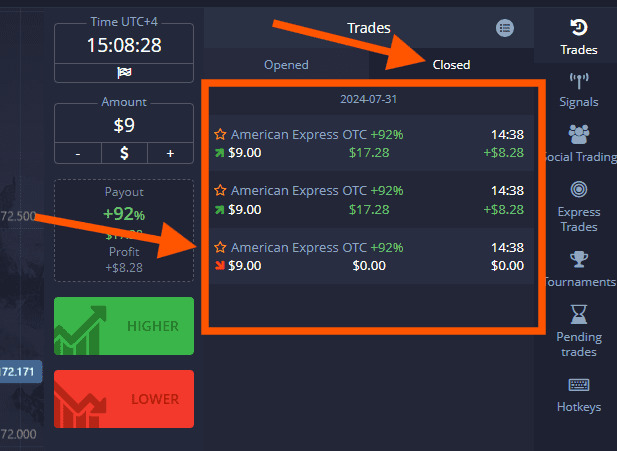
You can also find the profit from a completed trade in the Payout section on the left:
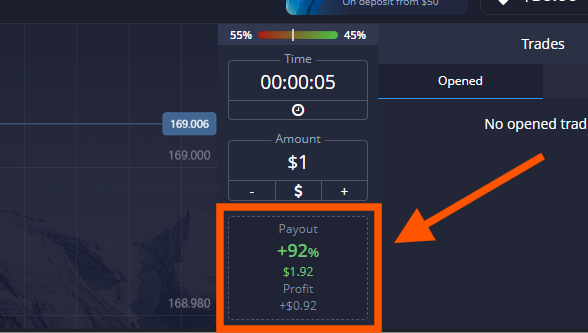
Conclusion
As you can see from the aforementioned information, trading binary options on Pocket Option is quite simple and does not require any serious preparation beforehand. Since Pocket Option’s demo account is among the best for binary options trading, it offers all the features of a real account, except that you will trade with virtual funds.
Reviews