How to Deposit Money on Pocket Option
Contents
If you’re a beginner in trading binary options and chose Pocket Option as your platform, this was apparently a good decision. Designed with beginners in mind, Pocket Option offers an easy-to-use interface and a wide range of trading tools. Before you start trading, you need to deposit money into your account. However, it’s important to note that you can only deposit after completing the registration and verification process. This article will guide you through all the steps needed to deposit funds using different methods.
Login to Your Pocket Option Account
To get started, you should go to the Pocket Option website and log into your account. To do this, find the button Log In in the top right corner of the main page and click on it. Then, you should fill out the form with your email and password and press LOG IN. You will be redirected to your account page.
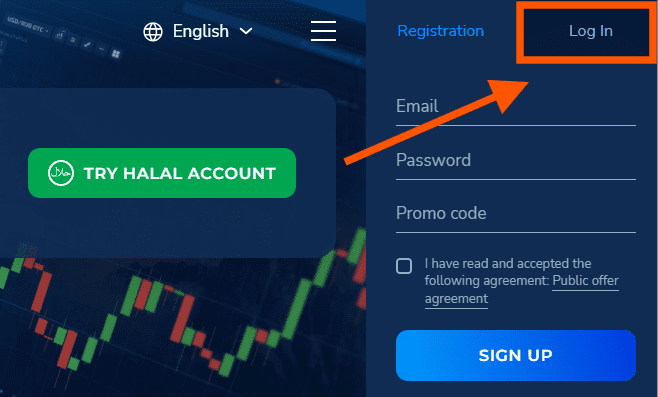
If you still don’t have an account, check out our article about how to register an account, and verify your data on the Pocket Option platform.
Why Is Verification Important?
Once your account has been fully verified, all the deposit options will be available to you. You can choose the option that is most convenient for you and follow the instructions to complete your payment. The transfer may take some time to reflect in your Pocket Option trading account, depending on the chosen method.
As it is stated on the official website, following the public offer agreement and AML policies, you can withdraw funds using the same methods that you used for depositing into your trading account.
Top Up Your Account
Find the green TOP UP button in the top right corner of the terminal and click on it. You will see a dropdown menu where you can select the payment method and the amount you want to add to your account. Additionally, you can enter a promo code if you have one.
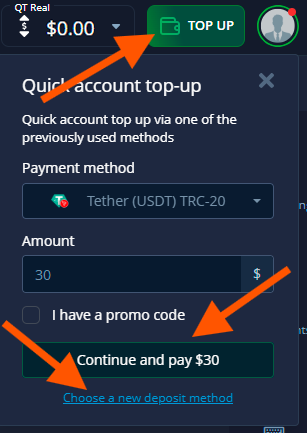
The link to various deposit methods is below. If you click on this link, it will redirect you to a new page where you can choose from multiple deposit options, including cards, e-payments, and cryptocurrencies (such as USDT, Bitcoin, LTC, etc.). Choose the option that suits you best.
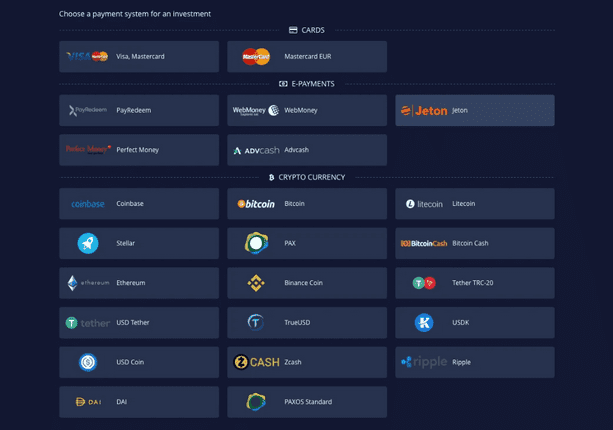
How to Deposit a Pocket Option Account with a Bank Card
On the Deposit page, select the VISA, Mastercard option in the Cards section. And then, type in the deposit amount. Remember, that the minimum deposit amount is 10 USD. To proceed, click on the Continue button. If you have a promo code, you can put it in the designated field.
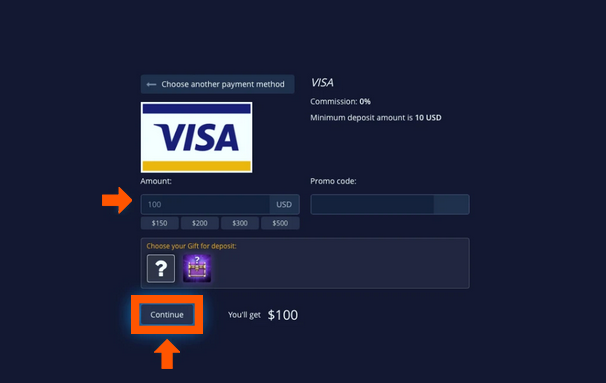
Check out the conditions for depositing with a bank card:
- Deposit commission is 0%.
- The minimum deposit: $10.
- The maximum deposit: $10,000.
- The minimum deposit to activate a promo code: $100.
After that, you will be redirected to a form, where you should provide your card details including card number, expiration date, and CVV code. Some banks may require additional verification, such as entering a one-time password (OTP) sent to your phone.
Depositing usually takes about 5-10 minutes before you will see the funds in your Pocket Option account.
How to Deposit a Pocket Option Account with a Cryptocurrency
On the Deposit page, select a suitable cryptocurrency from the Cryptocurrency section. There are numerous options available, including USDT, LTC, Bitcoin, TonCoin, ETH, and others.
Copy all payment details from the Payment details page by pressing the Copy button. Now use these details to transfer the selected amount to your Pocket Option account. You can also scan a QR code to complete the deposit.
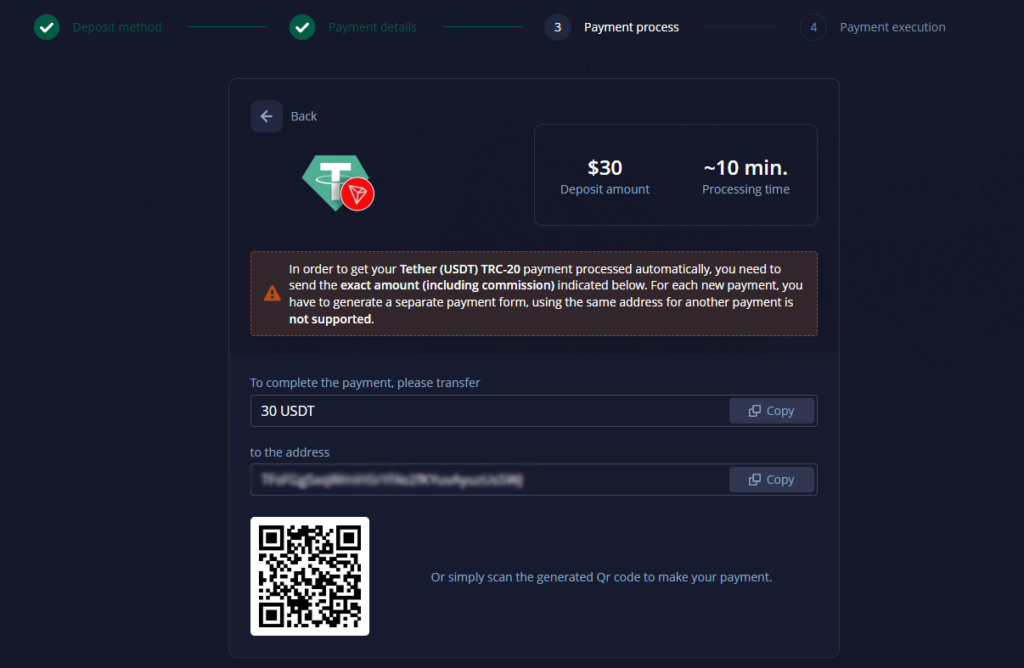
Once the deposit is complete, the funds will appear in your Pocket option account. It usually takes only 5 minutes for the money to be deposited.
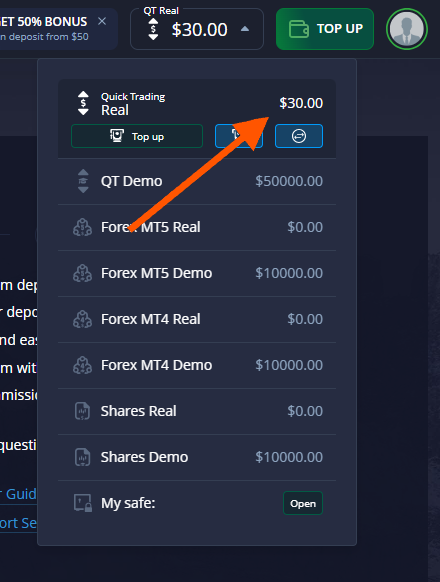
Conclusion
Depositing money into Pocket Option is a simple process that can be done in just a few easy steps. By following these instructions, you can transfer your funds safely and confidently by using a variety of deposit methods available. Remember to verify your account and keep in mind any fees or restrictions related to the chosen payment method to ensure a smooth trading experience.
Reviews