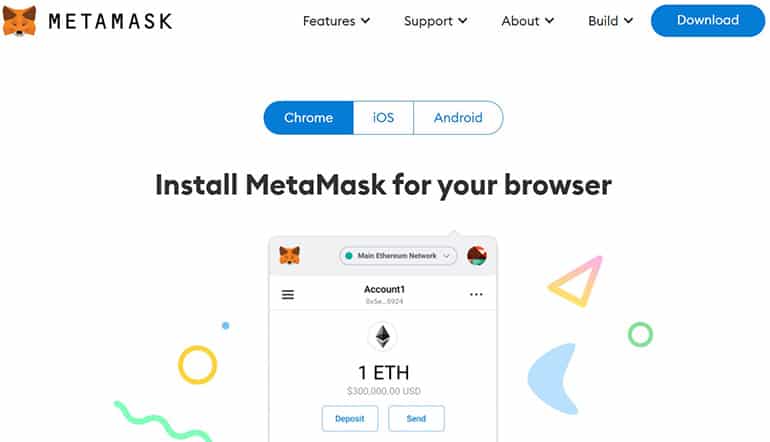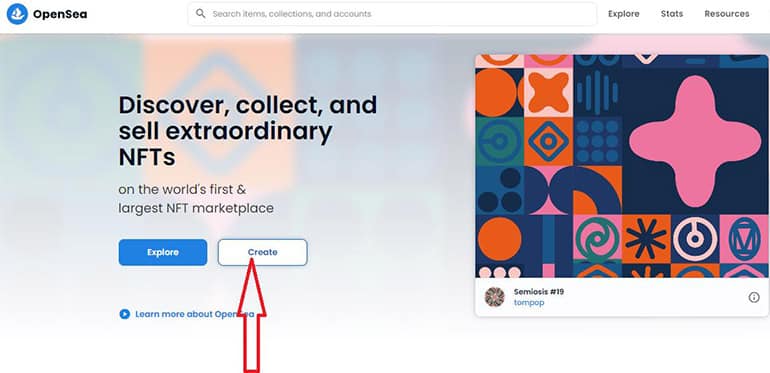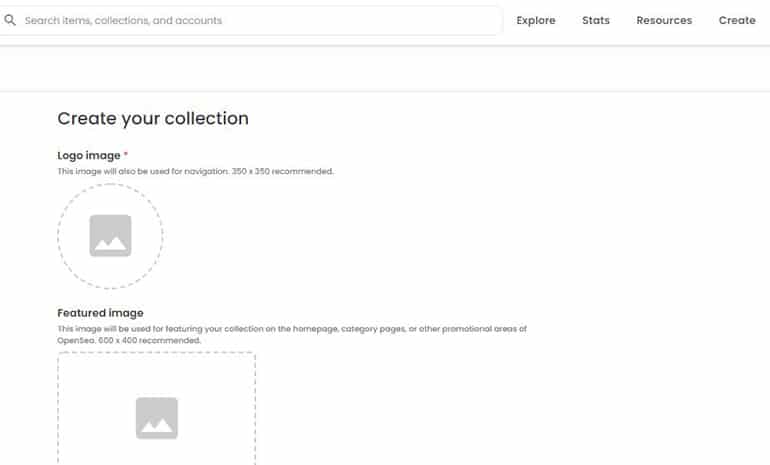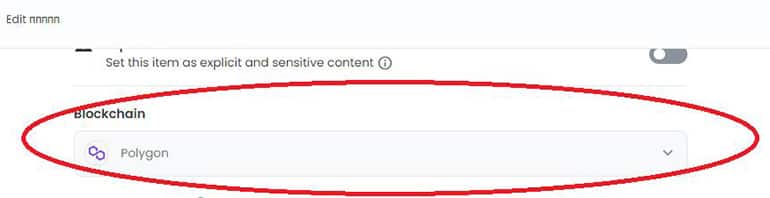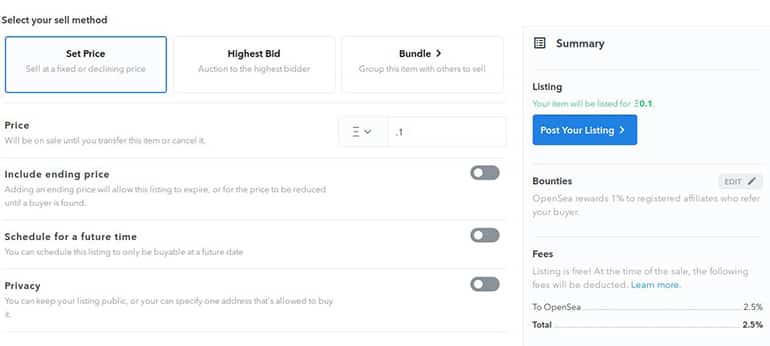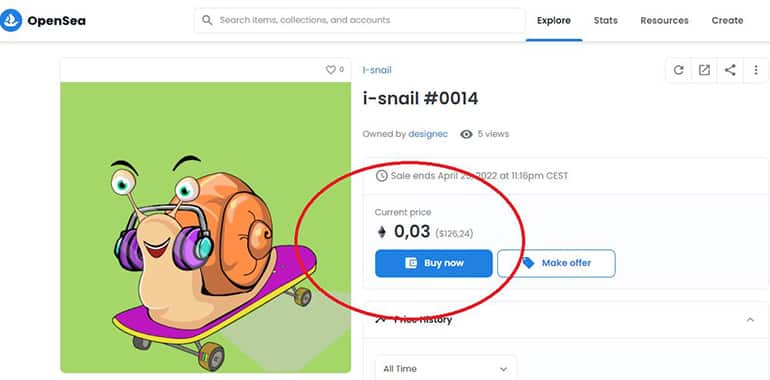OpenSea: How to Make, Sell or Buy an NFT?
Contents
Non-exchangeable token trading platform (NFT) OpenSea (go online) has been operating since 2017 and is one of the most popular NFT exchanges. It is a decentralized project, so the control over the money in all transactions remains with the users. The OpenSea platform is a tool to connect to the new, fast-growing NFT market.
Top 5 Best NFT Marketplaces
OpenSea structure
On the home page NFT Marketplace opensea.io has two main buttons Explore and Create. Clicking Explore takes you to the Browse NFT page (Fig. 1), which is essentially an online store of irreplaceable tokens. On the right side of the main page is the promoted token, you can buy it, and you have to click on it to view the parameters. Selected large projects are shown below.
Image. 1
Next – The best NFT token collections (where to buy NFT?) for the last 7 days (Top collections over last…), you can select from the drop-down menu a different period, a day or 30 days. The Go to Rankings button takes you to a more detailed collection filter. After the NFT Rankings there is another section – Trending in – authors whose tokens are currently trending. On the main page you can also get brief instructions on how to connect cryptocurrency wallet to the sales service, token creation, sale and purchase of NFTs.
Next – Resources for getting started – going to the information that you can read before you learn the platform – and it is better, indeed, to start any activities on the platform OpenSea from this place, because there are some useful articles, such as “10 tips to prevent fraud and safety in the decentralized network”, “How to protect yourself when buying NFT on OpenSea” and other very useful texts.
“Browse by category”, which is placed after the articles, is a subsection on selecting tokens by category, fine art, music, and others. The home page concludes with a presentation of the OpenSea NFT resource in the form of a YouTube video. In the basement of the site you can go to social networks, again to view tokens by category and organizational information is presented, – settings of the exchange member profile, help center and so on. It is also recommended to study this section before trading on the platform.
The main part of the page is occupied by the “showcase”, which contains the picture tokens. In this part of the page you can see all the pictures All itmes, or Single Items (single futages) or Bundles (series) and break them down by search category, in which there are:
- Resently Listed – Recently Listed.
- Resently Created – Recently created.
- Resently Sold – Recently sold.
- Resently Received – Recently received (in the listing).
- Ending Soon – With a sell-by date soon to expire;.
- Price: Low to High – By Price: Low to High.
- Price: High to Low – By price: from high to low.
- Highest Last Sale.
- Most Viewed – Most Viewed.
- Most Favorited – The most popular.
- Oldest – The oldest.
On the right side of the Browse NFT page is a filter where you can select tokens by a number of parameters, among them:
- Status: Buy Now, On Auction, New, Has Offers.
- Price: the range of prices in dollars from minimum to maximum.
- Collections – filter tokens by different collections, you can also find them by scrolling the list from top to bottom.
- Chains: a list of connectable blockchains – Ethereum, Polygon, Klaytn.
- Categories: in the list of categories – Art, Music, Domain names, Virtual worlds, Collection cards, Collectibles, Sports objects, Utilities.
- On sales in – the choice of cryptocurrency for transactions.
On the upper right side of OpenSea NFT is the Explore button, which takes you to the Browse NFT page or to one category of tokens. The Stats button takes you to a list of the top tokens for a certain period of time. The drop-down menu under the Resources button leads to sections such as Help Center, Platform Status, Partners, Gasless Market (a commission-free gas sales service), Offerings, Community, Blog, Documents and News.
Connecting a wallet
Any transactions, creation of a token, buying, selling NFT are possible only after a user’s Ethereum wallet is connected to the NFT exchange. The following wallets are available for connection MetaMask, Coinbase Wallet, WalletConnect, Fortmatic, Kaikas, Bitski, Venly, Dapper, Authereum, Torus, Portis. Suppose that you need to connect MetaMask wallet, as the most popular, to the service. First, it should be loaded into the Google Chrome browser (Fig. 2).
To do this, click on the button at the bottom of the wallet page, go to the Chrome Web Store, and click “Install”. The wallet is installed as a browser extension. If the user already has a MetaMask wallet, he/she can import the secret recovery phrase into the new wallet; if this is the first time the wallet is downloaded, you need to confirm the wallet creation process, go to creating a password, and agree to the wallet terms of use.
Image. 2
After that you can watch a video on how to protect your wallet or you can go on to generate a secret passphrase by clicking “Next” – the next page will contain the secret passphrase. The phrase must be somehow remembered – written down or saved in the password manager. On the next page, you will be asked to confirm the newly generated passphrase. If the test is passed, you can proceed to work. Before you work with the wallet, you should study what sections it has and get acquainted with the settings.
To connect a MetaMask wallet to OpenSea, you need to go to the site, click on the wallet extension in your browser. If the left side of the wallet says that it’s not connected to the site, there are three dots on the right side of the wallet, which is a drop-down menu. In it, go to the bottom subsection “Connected Sites” (Fig. 3), and then click on “Connect to the current site manually”. At the top of the wallet will appear the OpenSea site symbol, at the bottom – “Next” and then “Connect”.
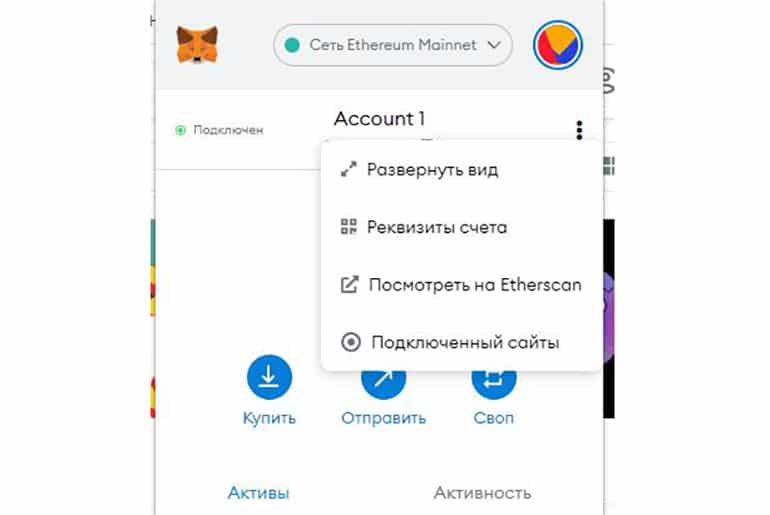
Image. 3
The wallet will connect to the site, the user’s wallet icon will appear at the top left of the site – this will mean that the user’s profile on the exchange is registered and you can proceed with the transactions.
How do I create an NFT?
In the descriptions of the OpenSea NFT service, you may find a statement that hosting on this site is very easy. It is not. For the user who is the first time on the service to do everything without errors is problematic. It is recommended to test this service for the beginning on some picture, at that it is better not to have money in a purse from the very beginning, – the commission can be suddenly charged, and as gas is expensive, without having done anything you can lose money without any sense.
In addition, the platform is periodically updated, new functions appear, there is no translation into Russian, so you need to be very careful and study all new options – they may well make using the service cheaper. It is better to conduct training several times, watch training videos – specifically for those who place their first job on OpenSea.
Only after making sure that all the functionality is completely mastered, and each step is completely clear, especially in terms of how much will be charged and for what – you can top up your wallet with cryptocurrency. The most popular coin for NFTs is Ethereum, which is needed to pay for creating a token in the OpenSea system. To start creating an NFT token, you need to click “Create” on the main page of the site (Fig. 4). After that, a wallet file will appear, to which you will need to confirm the network signature in the wallet. Signing itself does not activate any transactions and does not require a fee.
Image. 4
But a more logical way to place a token is to create an NFT token collection beforehand, since the token will have to be placed in the collection anyway. To do this, in the upper right corner, point your cursor at your profile icon. In the drop-down menu, select My collections (Fig. 5) and go to the corresponding section. Here you need to upload a logo, give a name to the collection, a description, specify the properties of the collection from the list provided, and choose a blockchain (fig. 6). If you do not create the collection yourself, it will be created automatically, with a random name and properties.

Image. 5
The token upload form directly is the most common. You can upload a picture, video, audio or 3D model up to 100 mb in JPG, PNG, GIF, SVG, MP4, WEBM, MP3, WAV, OGG, GLB, GLTF formats. You can add positions with the Add Items button. Having loaded the file, you need to fill in its parameters:
- Name – Name.
- External Link – External Link (OpenSea will include a link to this URL on the details page of this NFT so that users can click on it, here you can also put a link to your own web page with more information).
Image 6
- Description – Description (it will be included on the NFT details page under its image).
You can then add the token for sale here in the collection, or go to the Create homepage and continue there. In this case, in the Collection section, designate which custom collection the item will be included in. If uploading occurs in this section, you’ll need to go through all the same steps – upload, name, description, blockchain selection. In the properties of NFT-token there is an important option, Unlockable Content (Fig. 7) – if to activate it, then the buyer can see some elements of the created content only after he already bought NFT. For example, having bought a picture, the buyer actually gets some additional video content, which is available only to him.
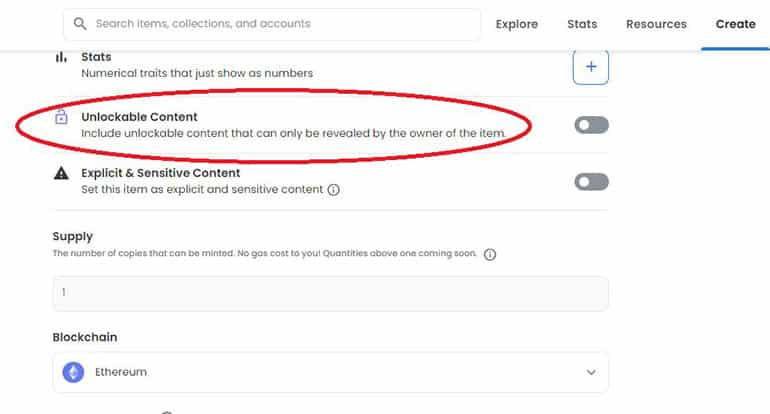
Image. 8
Supply – the number of tokens to be placed. An important point is the choice of blockchain. If you choose Ethereum blockchain, you will have to pay commissions, which depend on the price of the cryptocurrency, and for most novice authors this money is substantial and they should already be in the wallet. If you choose Polygon network (Fig. 8), there will be no commissions when creating. After you have filled all the necessary lines, you will need to click “Create”. And to put it for sale you will need to click on the blue “Sell” button, which will appear at the top of the site.
_
In the window with NFT you will need to select the method of sale – Select method: Set price (put the required amount in the aether form Amount). Here (Fig. 9) you can specify in the settings the possibility of deferred listing, the final value – if no one buys the NFT, it will disappear from the listing. It is also possible to set privacy, when the token can be bought only by a specific buyer (or more precisely, the purchase, only from a specific address).
Image. 9
If Highest Bid is selected – this is the auction mode, you need to specify the starting bid, the reserve price and the period of bidding. Commissions, which the system will withhold in case of a successful sale, will be displayed on the right side of the service. The network’s standard commission when selling from a seller is 2.5%. It is important to know that the system requires two blank transactions the first time an NFT is posted for sale – commissions will be charged for gas. A message about this will be posted at the bottom of the page.
In the service you will be prompted to unblock the option to pay commission (Fig. 10), on the right side there will be a wallet file where you need to sign/confirm the transaction. If everything is done correctly, the NFT token is placed Post your listing for verification, for compliance with the rules of the platform. It will stay in this state for 1-2 days and if no plagiarism is detected, it will go on sale.
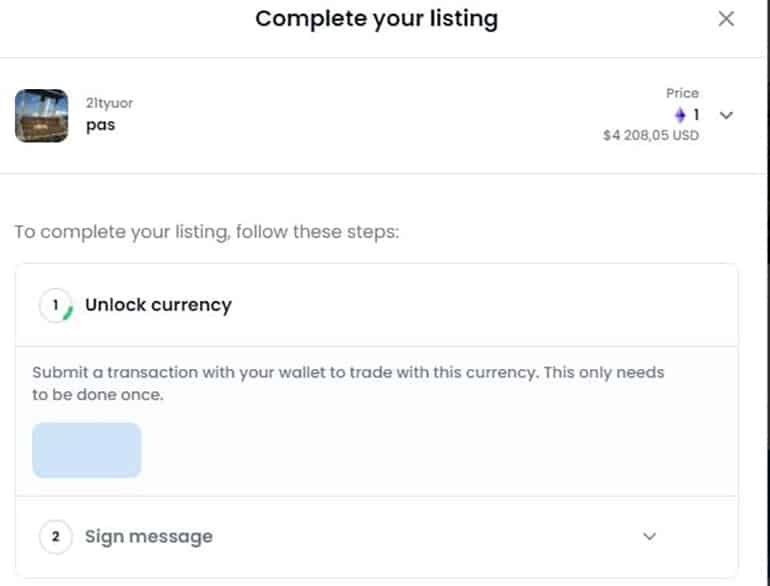
Fig. 10
How much can I earn from my own content?
From time to time news about an artist selling on OpenSea or on the Binance NFT something for millions of dollars. For a novice author, this can be an incentive to generate more content and put it up for sale more often. But you should not expect to make a big or even small, but quick income. In order for the sale of your pictures to become a way to make a steady income, you will have to make a serious effort.
As practice shows, novice authors are able to earn at best $10-$20 a month. Another thing is if the author is already promoted outside the platform, then OpenSea becomes just another sales channel. Judging by the counter on the page, there are already more than 22 million units of visual content on the site, of course, in active turnover is much less.
In addition to the fact that no one is interested in most of the downloaded visual content, not all tokens are equally in demand. It is believed that some more or less useful objects are more in demand. For example, land for computer games, and other game objects are of real value to gamers, and such digital items are easier to sell. As an option more reliable earnings than generating your own content, reselling other people’s content is considered. To do this, you need to know how to buy an object.
How do I buy an NFT token on OpenSea?
Buying a token on the NFT-platform is a bit easier than generating and selling. You need to go to the marketplace in any section, for example, through the “Explore” button go to the item finder with a filter. The price should be listed on the picture below right in the online store. By clicking on the token, you can go to the page with it and read the detailed information (Fig. 11). The trading dynamics are of interest, probably if the item sells well, it makes sense to buy it for resale.
_
If everything fits, you need to click “Continue”, agree with the rules of the service, and click “Checkout”. Sometimes you can get a free item, but you still have to pay for gas. You will need to sign under “Terms & Conditions” before paying. After confirming the transaction, the NFT token will appear on the buyer’s account.