Indicator for Binary Options Trading ZigZagger 2.0
Rita Lasker, who is quite famous in the community of binary options followers, has developed a new indicator ZigZagger 2.0, which was originally created specifically for working with options. A well-proven forex market indicator was used as a base source for the development ZigZag. The developer claims that the new product does not redraw signals, unlike the organization of the process in its predecessor. And of the innovations we can note the appearance of an audio message, the implementation of sending notifications via e-mail and the display of the message when the signal to the input.
Setting up ZigZagger 2.0
Focusing on personal preferences, some of the parameters of the indicator can be changed somewhat. It is possible to vary:
- line length (LENGTH);
- the alert window display (_ALERT);
- sending notifications to Email (_SENDMAIL);
- sound alert (_SOUND);
- the size of the arrow (ARROW).
Using the ZigZagger 2.0 indicator
The ZigZagger 2.0 indication uses arrows of different colors to indicate signals. In this case, the blue arrow (Call option purchase) is directed upwards, and the red arrow (Put option purchase) is directed downwards.
The selected timeframe will determine the expiration time of the option.
Conducted by the project specialists “Revieweek™ tests have shown that the maximum accurate signals are obtained by using three ZigZagger 2.0 indicators with set line length parameters 2, 5 and 10.
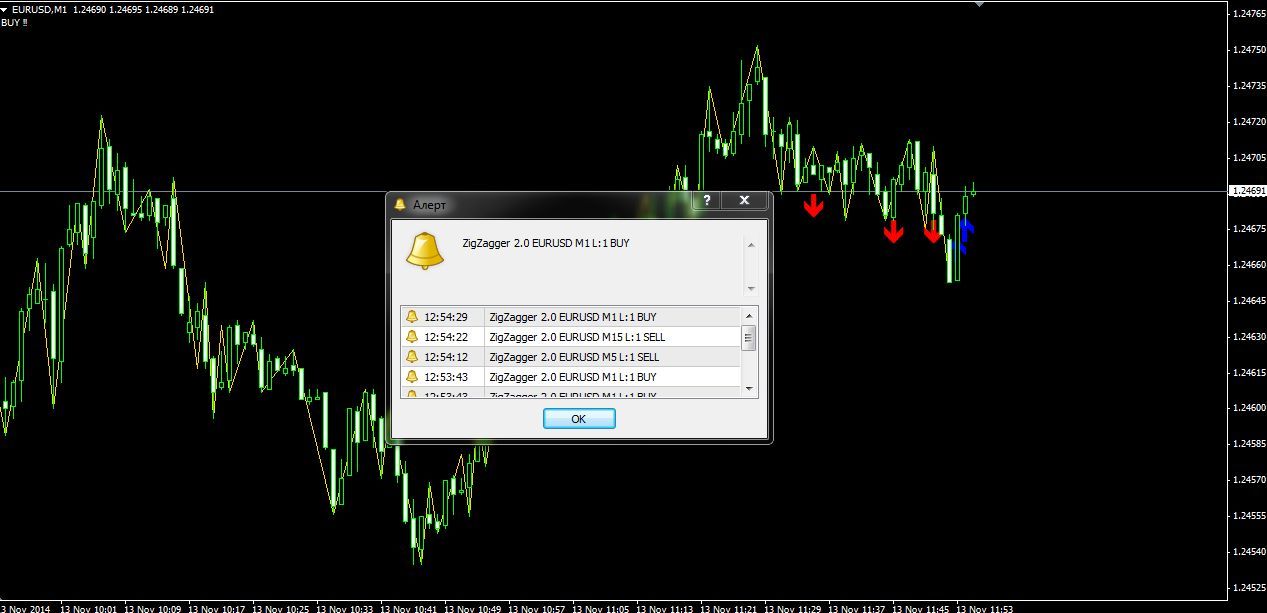
Reviews
Nice indicator with stochastic and support levels almost 100% entry thank you)))
Audio messages are what I’ve been looking for for so long. It’s much easier for me to know when to open a trade from the sound than to visually inspect the situation on the chart.
Another indicator I have in my queue. I am amazed that there are so many indicators that I’ve never heard of before, although they have been popular for a very long time.
Hello my young binary options trading enthusiasts. This indicator was successfully downloaded and tested on a demo account last night and then on a small investment. I recommend it for downloading and testing.
Did you download it right here from the site, or is there a file somewhere else? I just can’t download it, it gives an error. Maybe change your browser or check the file somehow antivirus?
I see that this is a fresh working indicator! I will be downloading and testing it today, I think I can quickly set it up as shown above. Thanks to the administration for posting it here.
If it works, I’ll also test it, but I’d like to hear from someone who’s already done it. If it works, I’ll fill it up for testing too, but I’d like to hear from someone who’s already done it.
All the same, you have to test all the indicators yourself, because if someone succeeds – not the fact that you will also succeed. The indicator may be working, but if used incorrectly, it will not give you any profit. This is the problem.
If the indicator is set up correctly, if it has a detailed description, how can you not figure it out? There are different levels of difficulty, but I always choose something easier.
Let me ask you, how exactly do you determine the difficulty level of an indicator? You can’t do that right away without installing and testing it, can you?
I first look at the reviews, at the rating. If this indicator is freely available, it means that someone has already tested it and wrote about it on the web. Your task is to quickly find the right information and draw a conclusion.