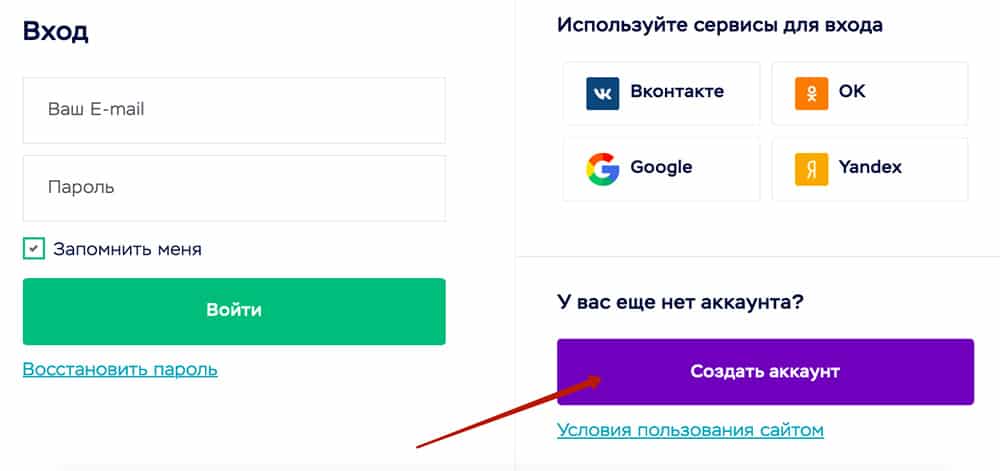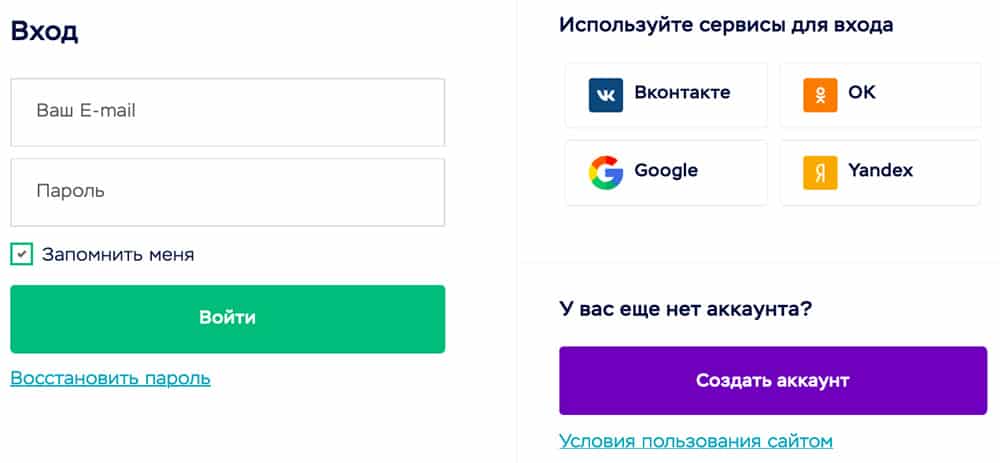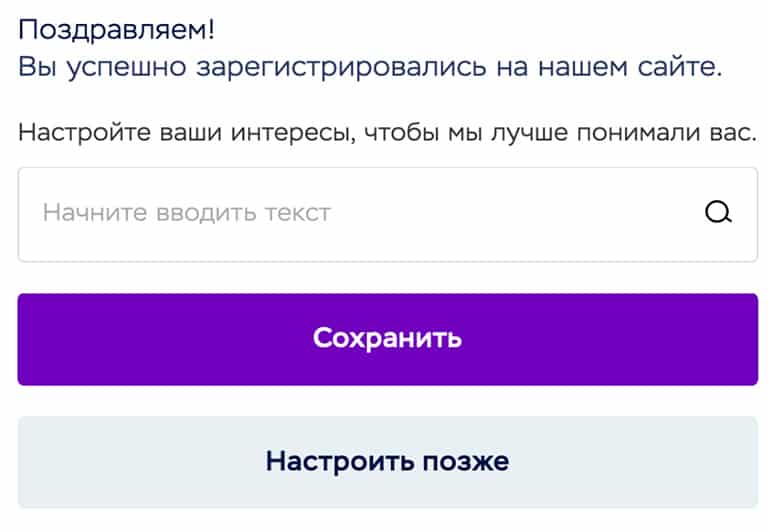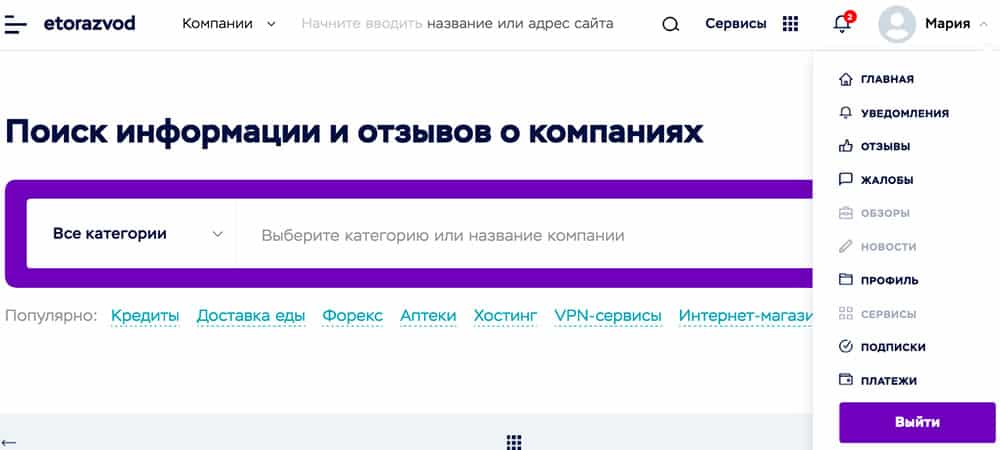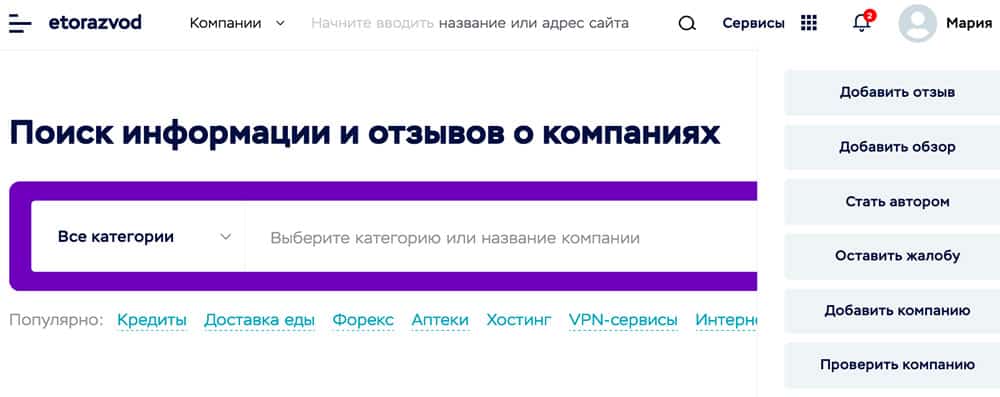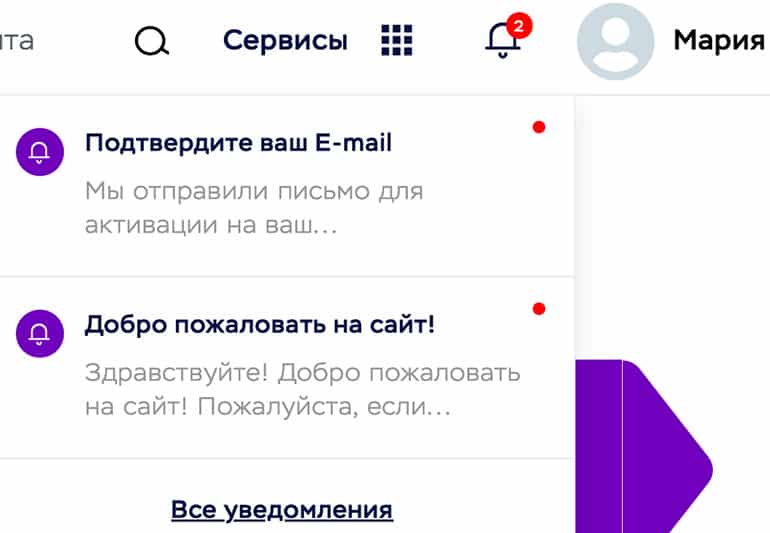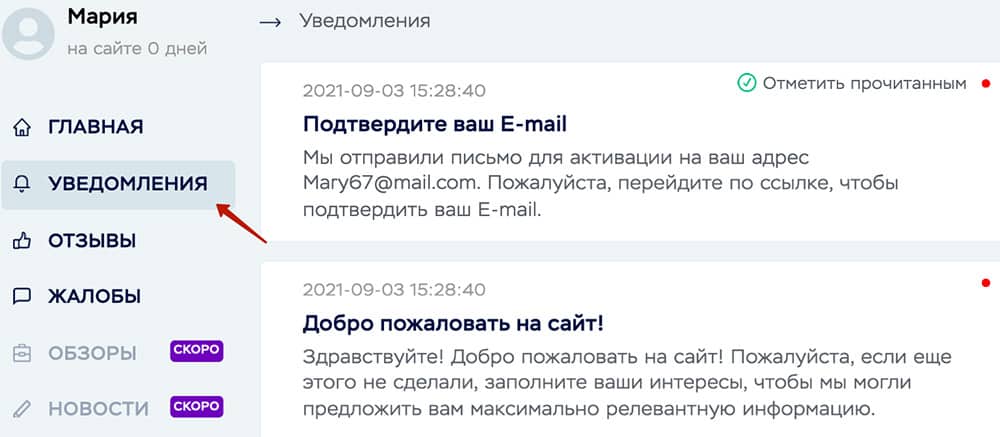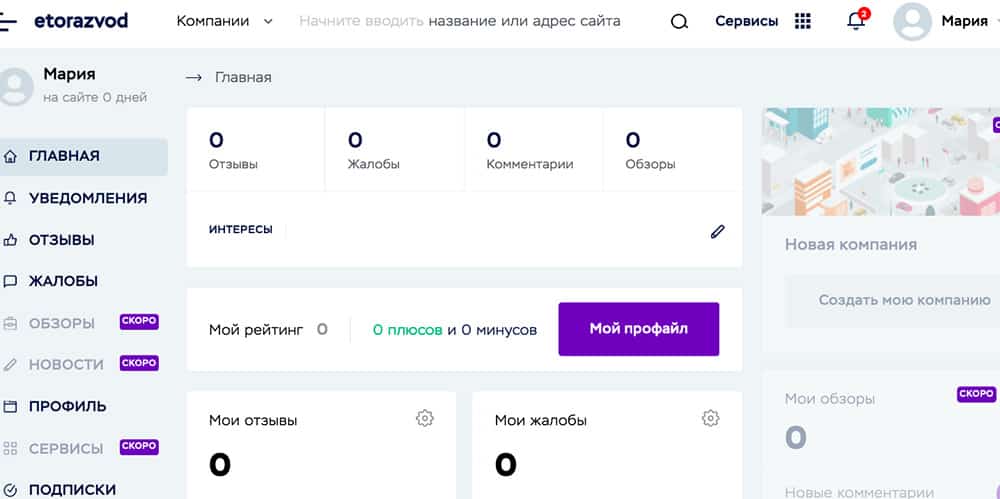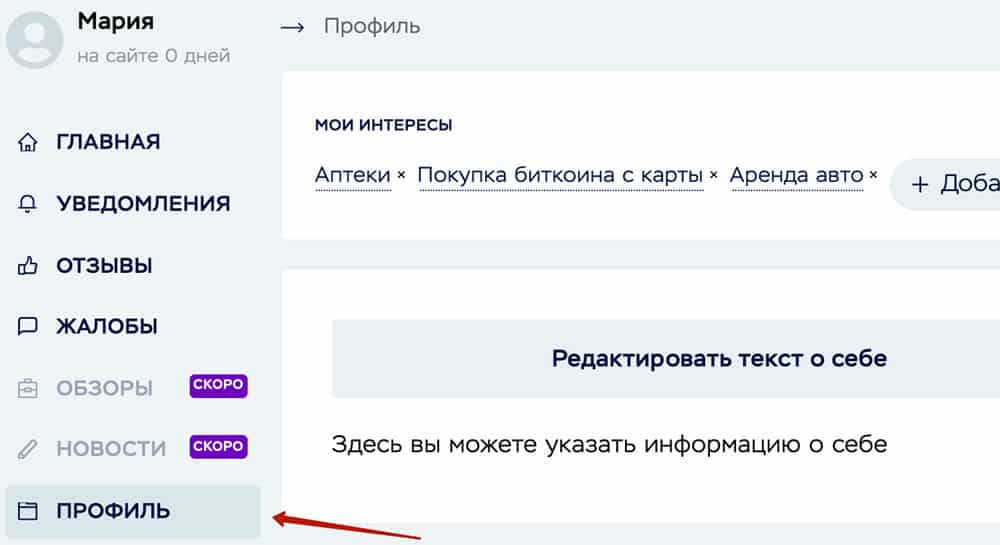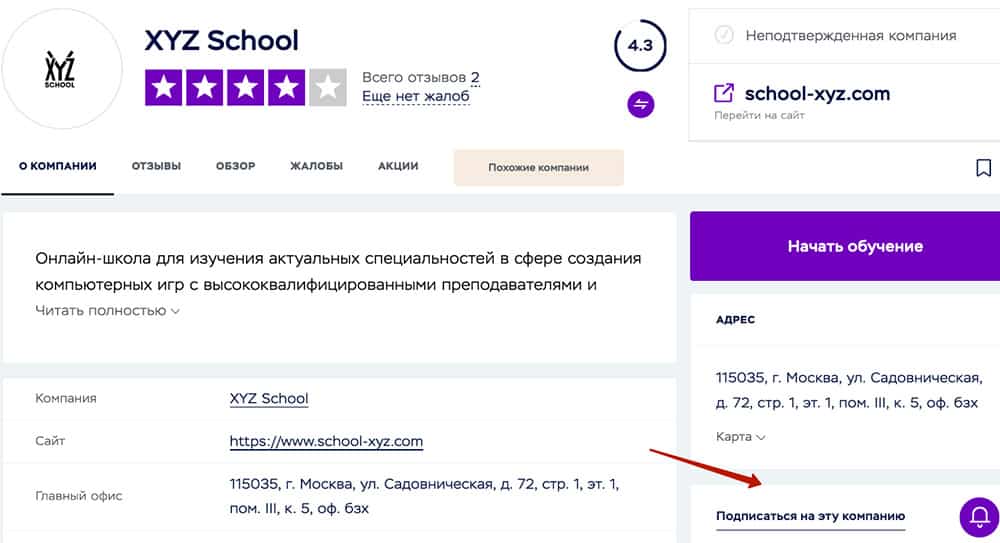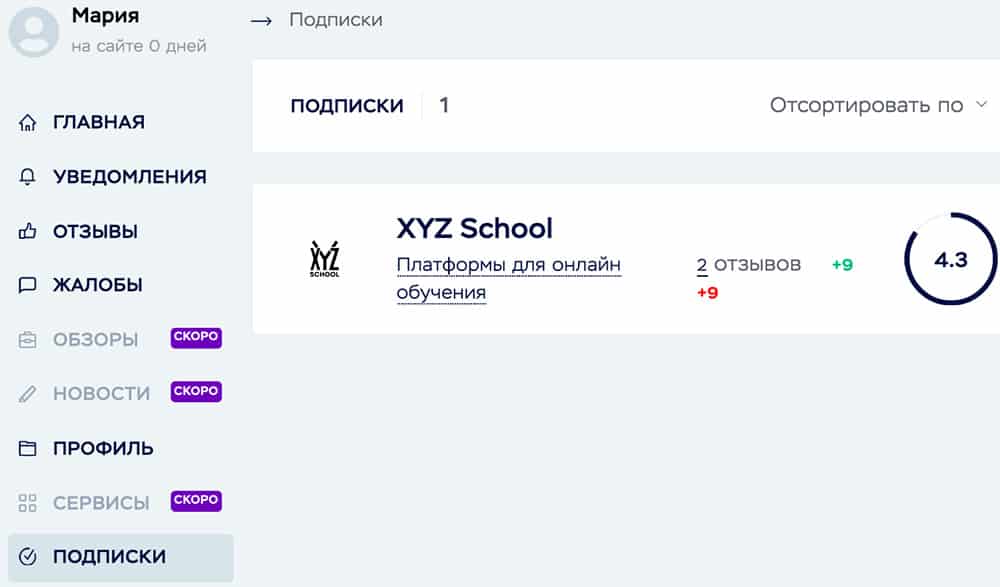How Do I Fill out My Account at Eto-Razvod.ru?
Here are instructions on how to fill out an account on our site and get the most out of the project. You’ll need an account to keep track of activity, to see new responses to your reviews, complaints and comments in a convenient form, to keep in touch with companies and use their special offers in time.
In order to register on the site, click on the “Login” button at the top right of any page of the site. A quick registration form will appear, where you need to click on “Create Account:
Next, in the form that opens, you can choose a convenient way to register: through one of the offered services or by e-mail. If you choose the second method of registration, use the form on the left. Here you should specify who you are registering as: a user or a representative of the company. Then you need to fill in all the fields of the form, specify a valid e-mail address, first name, last name and password:
Here you can also set up your interests by specifying the topics you are most interested in. This will allow us to offer you useful content. You can set up your interests later, in your personal cabinet.
After registering, you can explore Ratings, reviews, leave Reviews and Complaints, use other features of the portal. When you are on any page of the portal, you can easily access your personal profile by clicking on your name and selecting the necessary tab in the drop-down menu:
To quickly access the site’s available functionality, you can click on the “Nut” button at the top right:
Immediately after registering on the site, system notifications will appear in your personal cabinet:
You can view notifications in your personal cabinet by clicking on the appropriate tab:
The personal office also has a main user page where you can add and edit interests, track statistics for published reviews, complaints and reviews, and comments on our site.
Here you can upload a photo to your profile and add a text about yourself. In this section, it’s convenient to keep track of the user’s rating, which is made up of the site readers’ evaluation of your comments: these are the “pluses” and “minuses”.
On the left side of the menu, you can quickly access convenient sections: “Reviews”, “Complaints”, “Subscriptions”, “Payments”. Our developers are now working on the “Reviews”, “News”, “Services”, etc. functionality. We will be glad to present them to you shortly. Keep an eye on our news, subscribe to our accounts in social networks and go to your personal cabinet – there are many more surprises waiting for you.
The legal documents of the site are also available to you on the left side of the menu. At the bottom right are the sections “Useful Tips.” and “Help.”. Study these materials, they will also help you work more effectively with our site.
Setting up your personal account in a convenient way, you can actively work with the content of the site and all your activity is reflected in the profile. For example, you can leave a review:
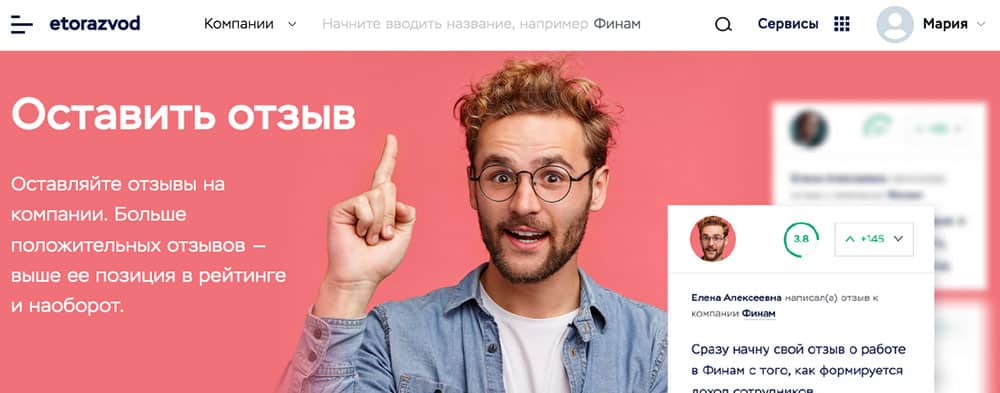
You can also subscribe to companies in reviews by clicking on the purple bell on the right. Once you click on it, the color will change to green and you will be notified that you have subscribed to the company:
You can track subscriptions in your personal cabinet, in the “Subscriptions” tab:
Please note: the manual will be updated, as part of the site functionality is under development.