Instructions for Working with the Personal Account of the Company on the Website Revieweek.com
An informative personal cabinet of the company is available after the “Confirmed Company” service is connected. It allows you to get the most useful information about the company card on the site. For readers, it means that a company representative works on the site and he will promptly answer all their questions. To connect the service, you need to register on the site.
In order to register, click on the “Login” button at the top right of any page of the site. A quick registration form will appear where you need to click on “Create Account:
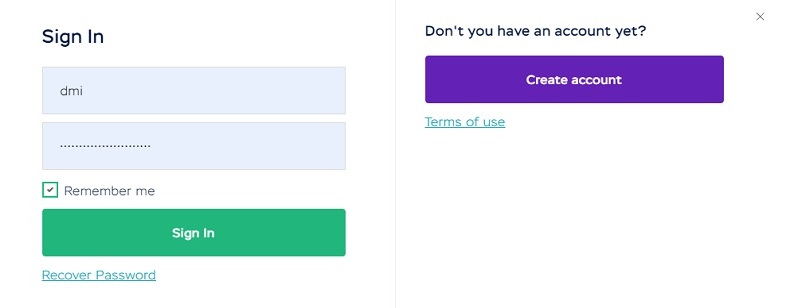
Then, in the personal cabinet you need to click on “Add my company” and follow the instructions for quick and convenient adding companies, including the need to pay for this service by any of the proposed methods:
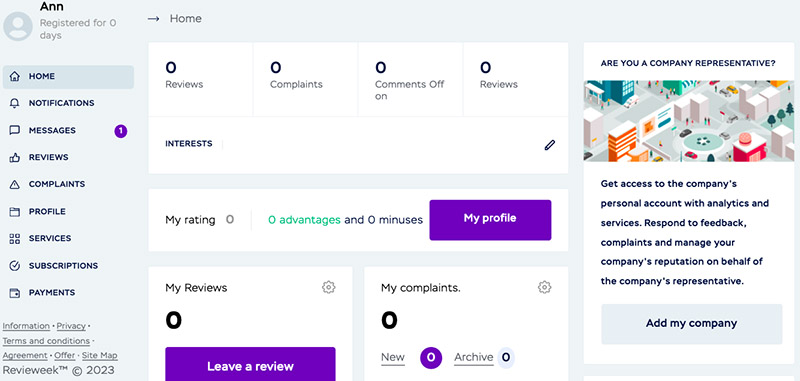
After successfully completed payment, wait for feedback from our project manager, as your card is being moderated.
In order for a company card to appear on the site, you need to refill the table with all the important information about it. So we’ll contact you and get started: we’ll send you a full template of the table and then publish it. If you have any questions, problems with filling in the template, you can contact us using the methods specified in your personal cabinet:
Telegram manager: @HelennWorobey
Email: [email protected]
After the “Confirmed Company” service is connected, its status changes in the company card:
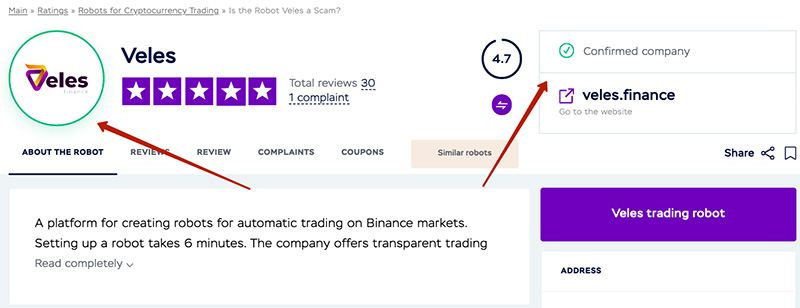
The status of the company is displayed in ratings:
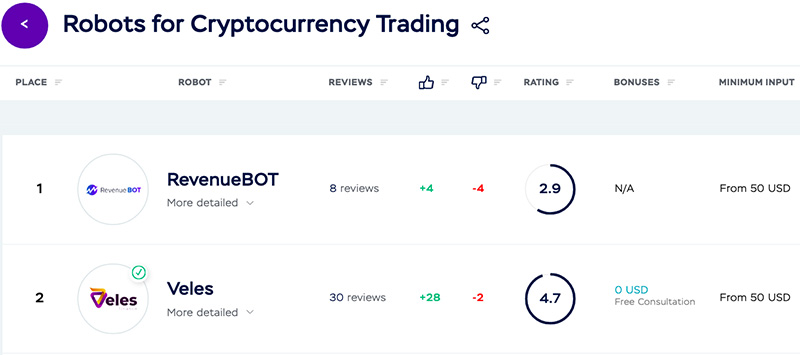
In the office of the company representative is now available a personal account of the company. To go to it, you need to log in and click on the company logo in the “My companies” module:
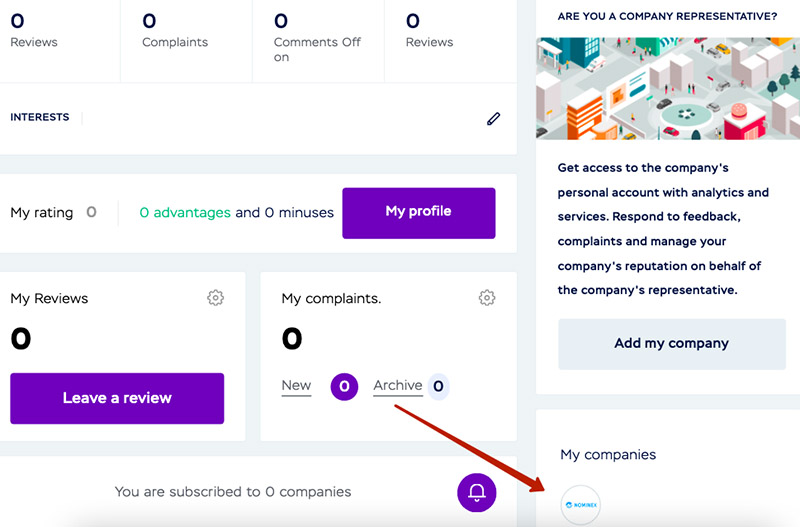
In the personal cabinet of the company, on the page “Home”, general information on the card, as well as analytics are available:
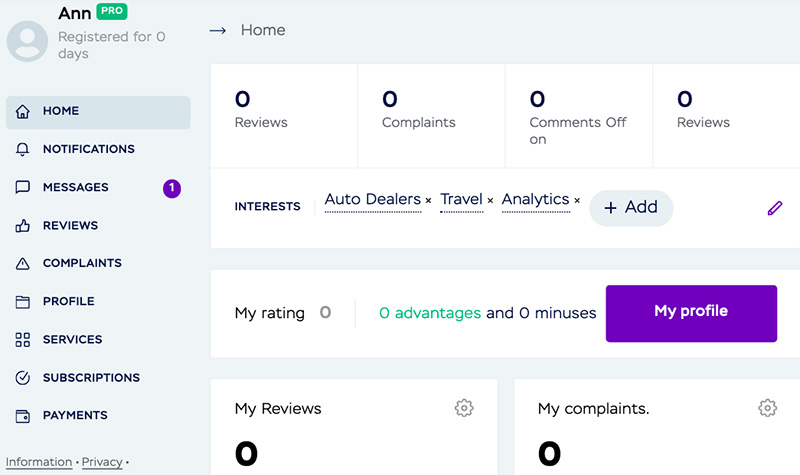
There is a convenient section for working with feedback and complaints.

To respond to a review on behalf of an official representative, you need to log in to the site, go to the reviews in the card on the site and promptly work through them. To do this, we recommend naming the account Official representative of the company, add the company logo to your profile, so that your messages are immediately visible. Example of the company’s response to a customer’s comment:
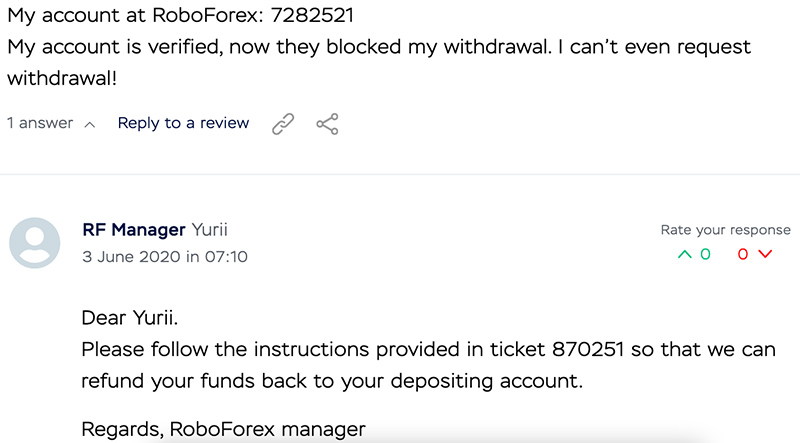
Another example of a response on behalf of the company:
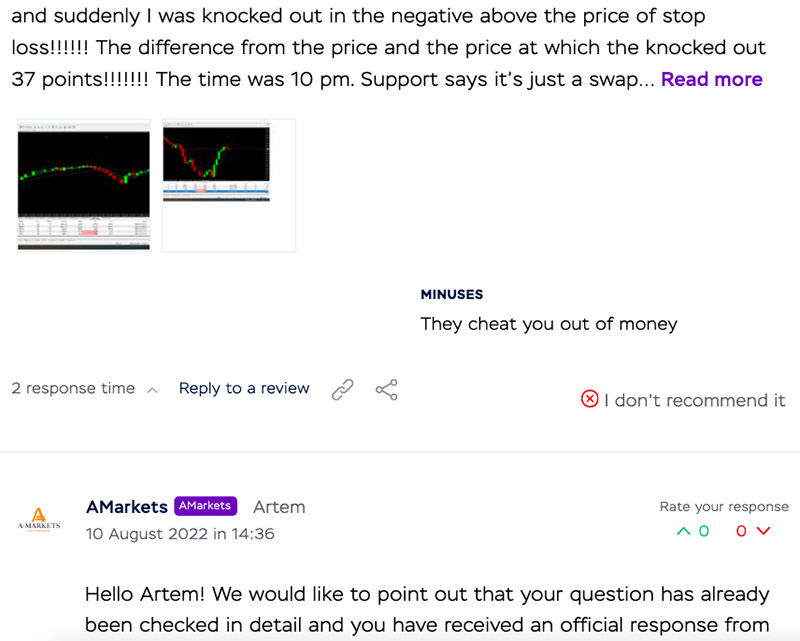
The company can respond to user feedback publicly or by private messages through a personal account. To do this, just go to the “Feedback” section of the company’s cabinet and select the appropriate option. Private messages will not appear on the site, but the company can contact the user and clarify all points. Also in the personal cabinet there is a handy function to upload expert articles with automatic payment for the publication of articles.

To upload an article to the site for its moderation, you need to go to the “Services” section, select the service “Publish an article”. After we confirm receipt of payment for the article and moderation of the article, we will contact you and publish it.
Please note! Not all services are available in your personal cabinet right now, and we’re doing our best to give you even more useful tools for full work with our site.